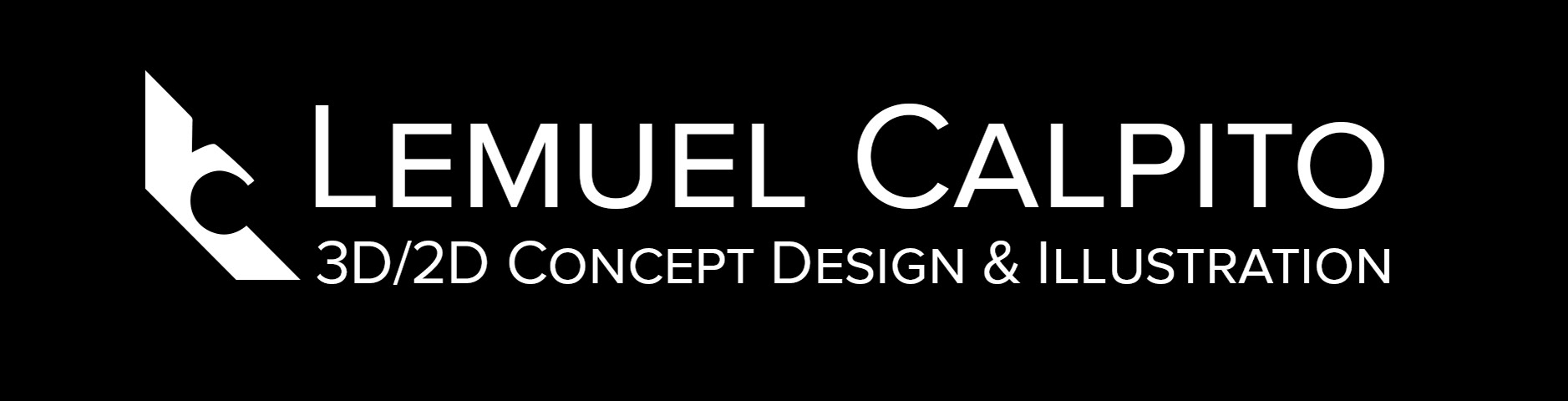Camera Overview (Scenes 1 - 9)

Scene 1

Scene 2

Scene 3
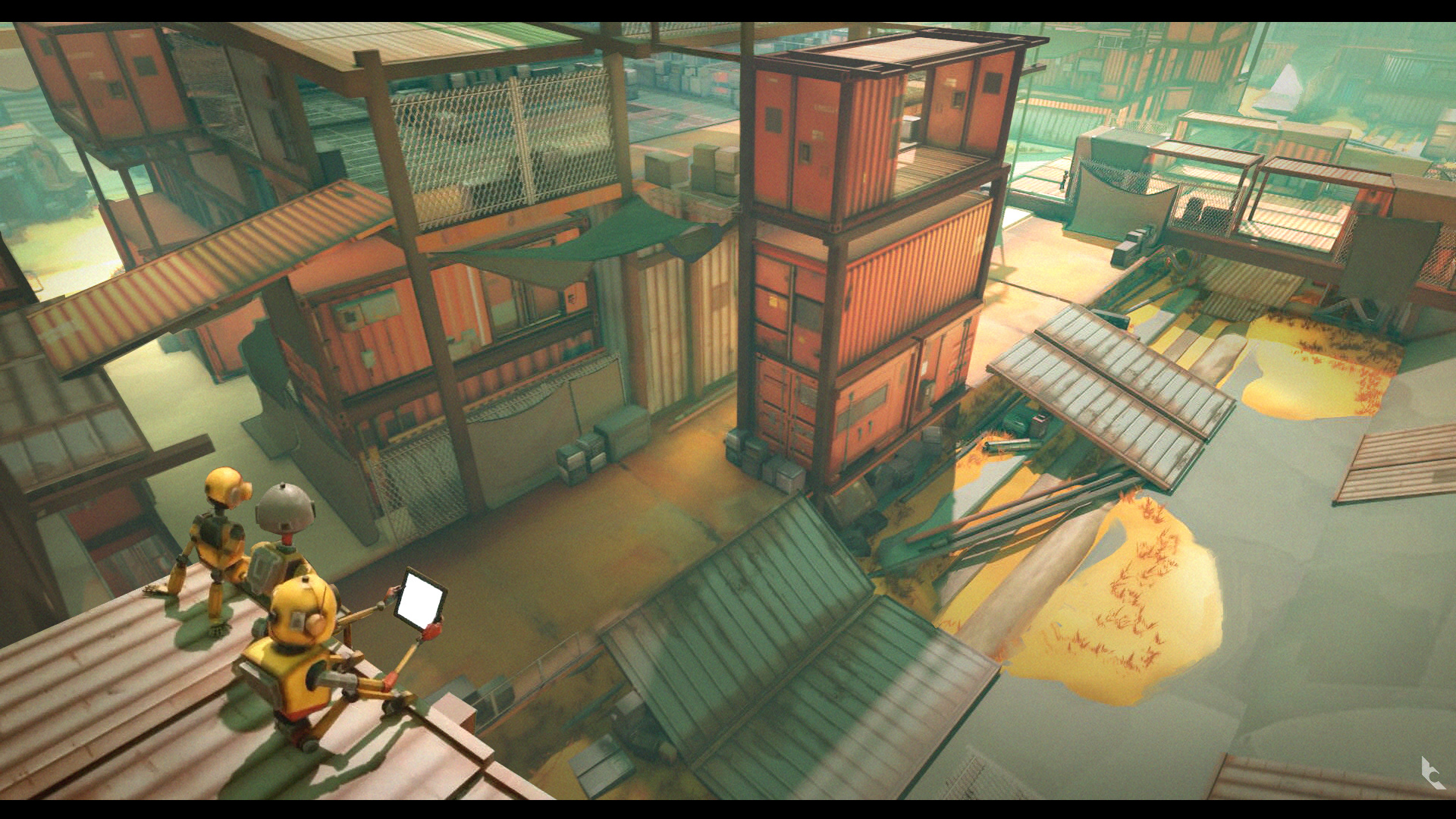
Scene 4

Scene 5

Scene 6

Scene 7

Scene 8

Scene 9
View full playlist here: https://youtube.com/playlist?list=PLUv7LUUqsEE_g8C2xxWb8pLSAtCdWqy9y&si=d4cc7YuxkWP7pBy0
Camera Walkthrough (Scenes 1 - 10)

Scene 1

Scene 2

Scene 3

Scene 4
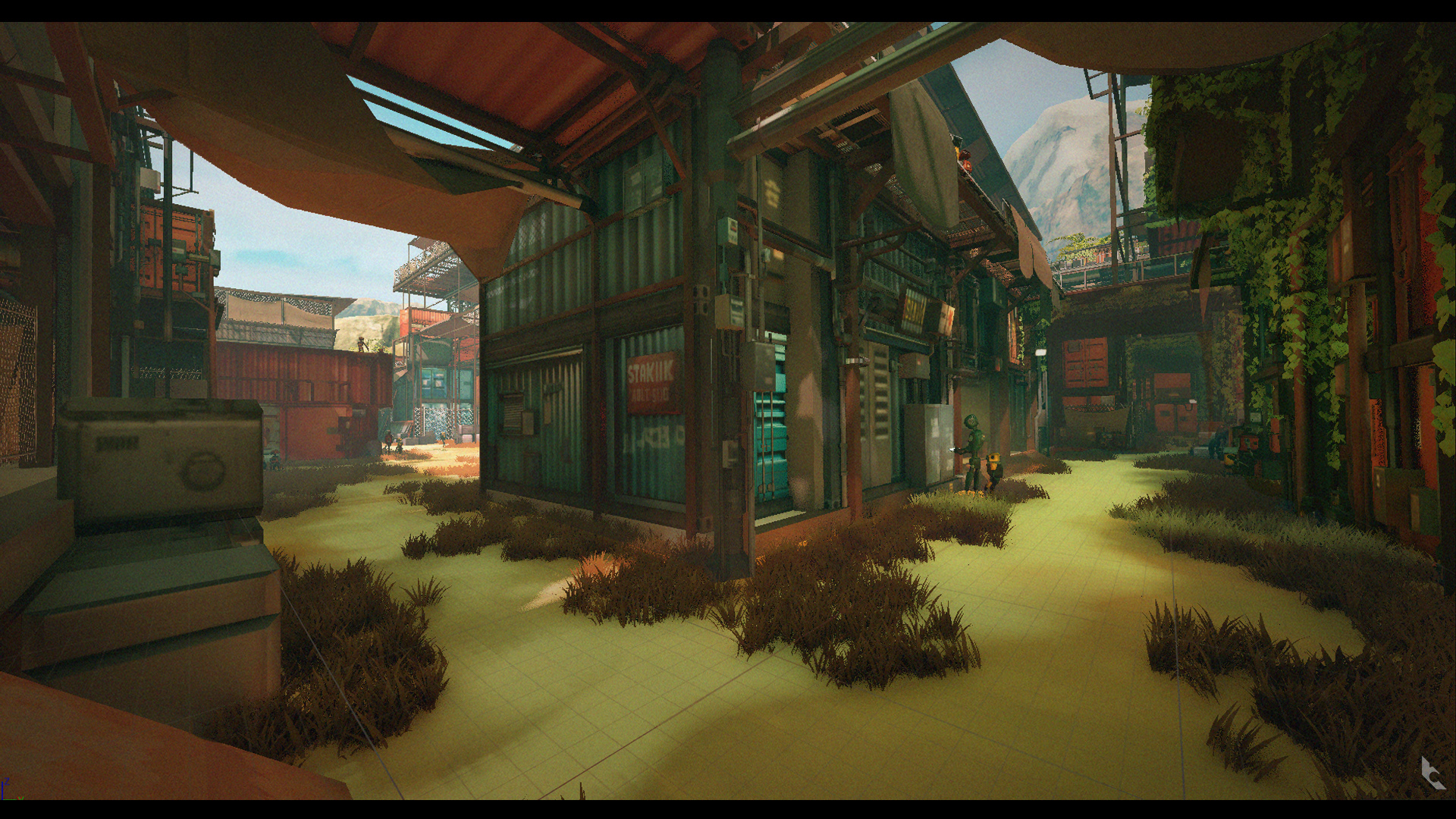
Scene 5
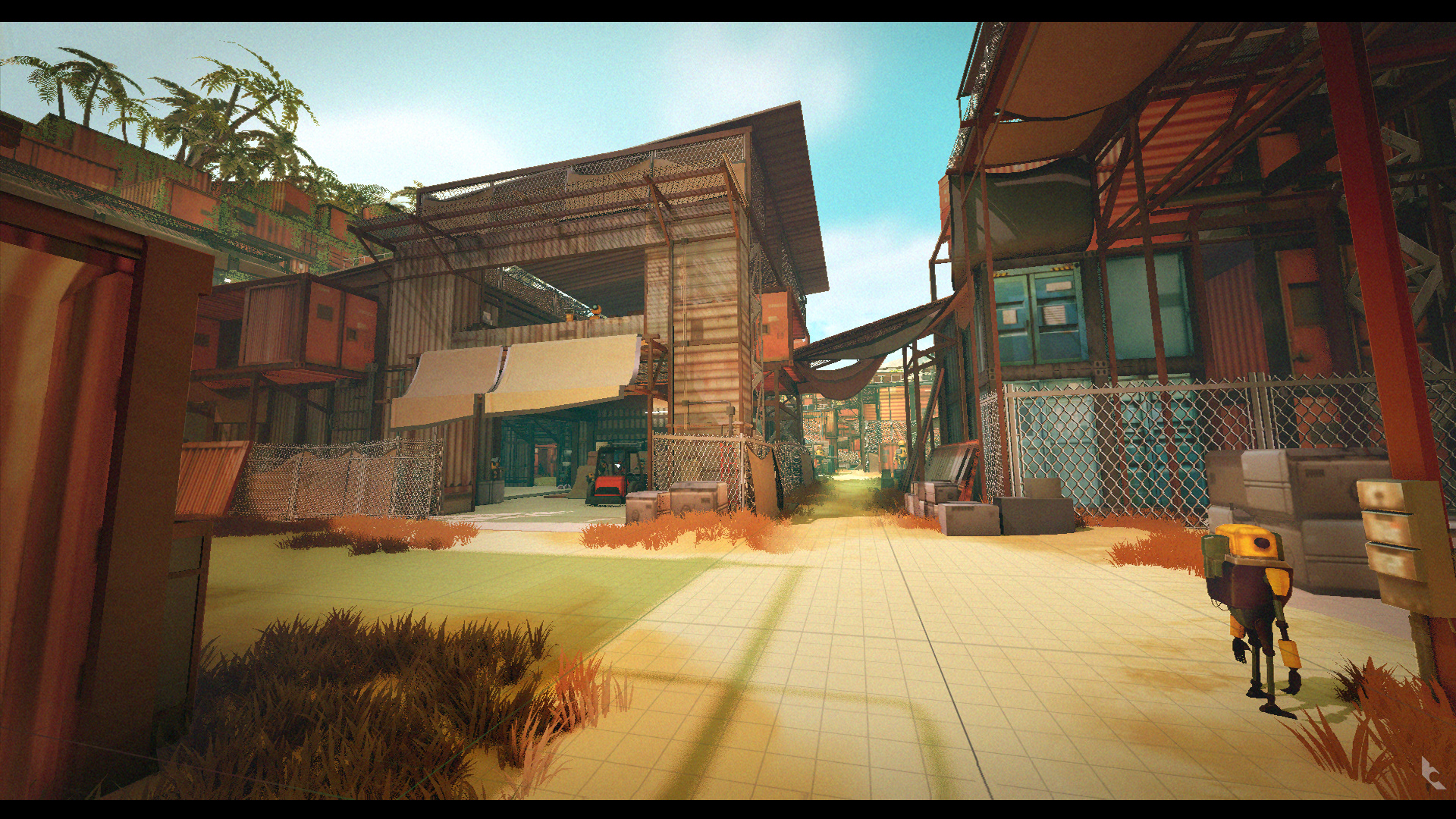
Scene 6
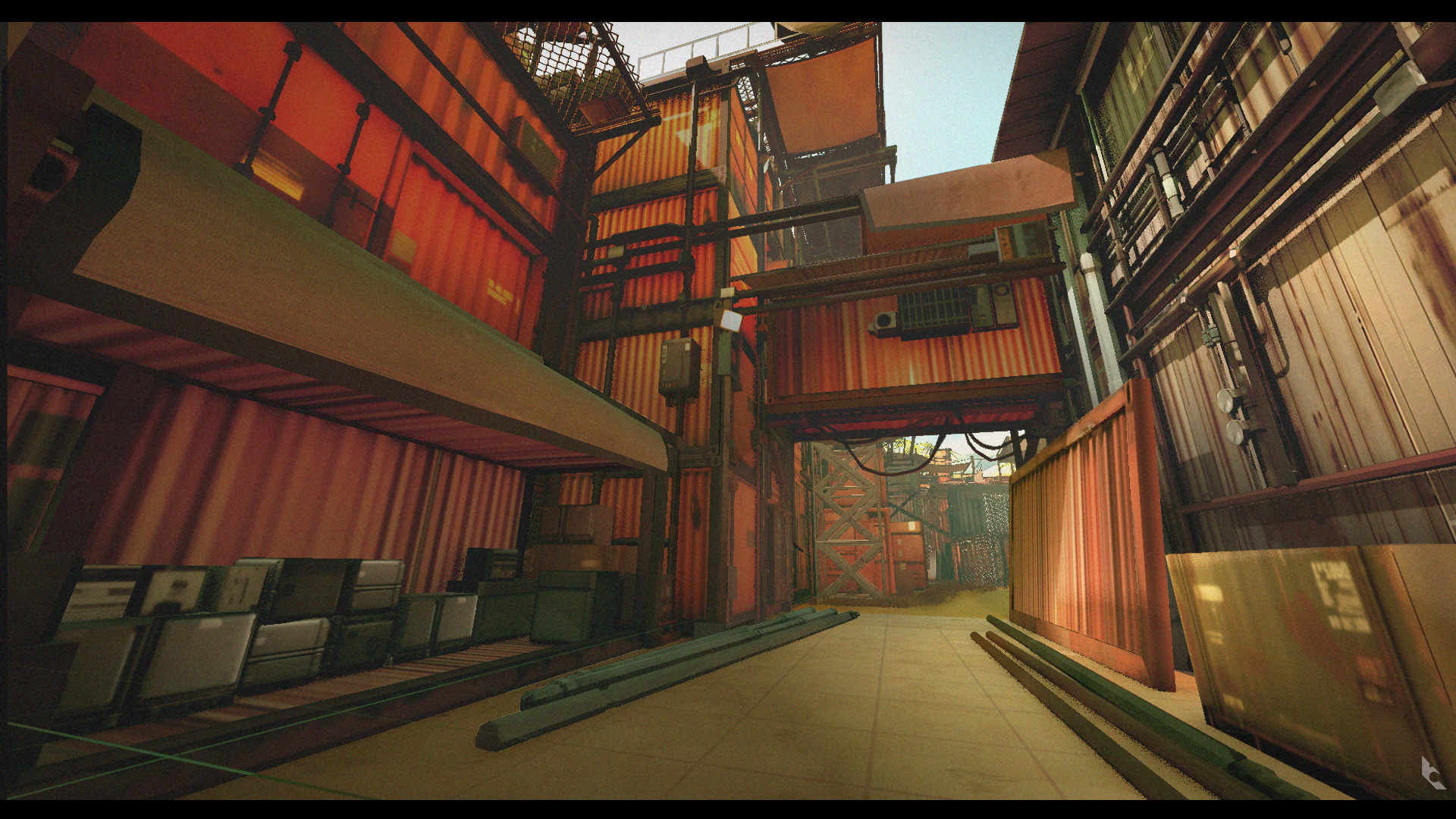
Scene 7

Scene 8
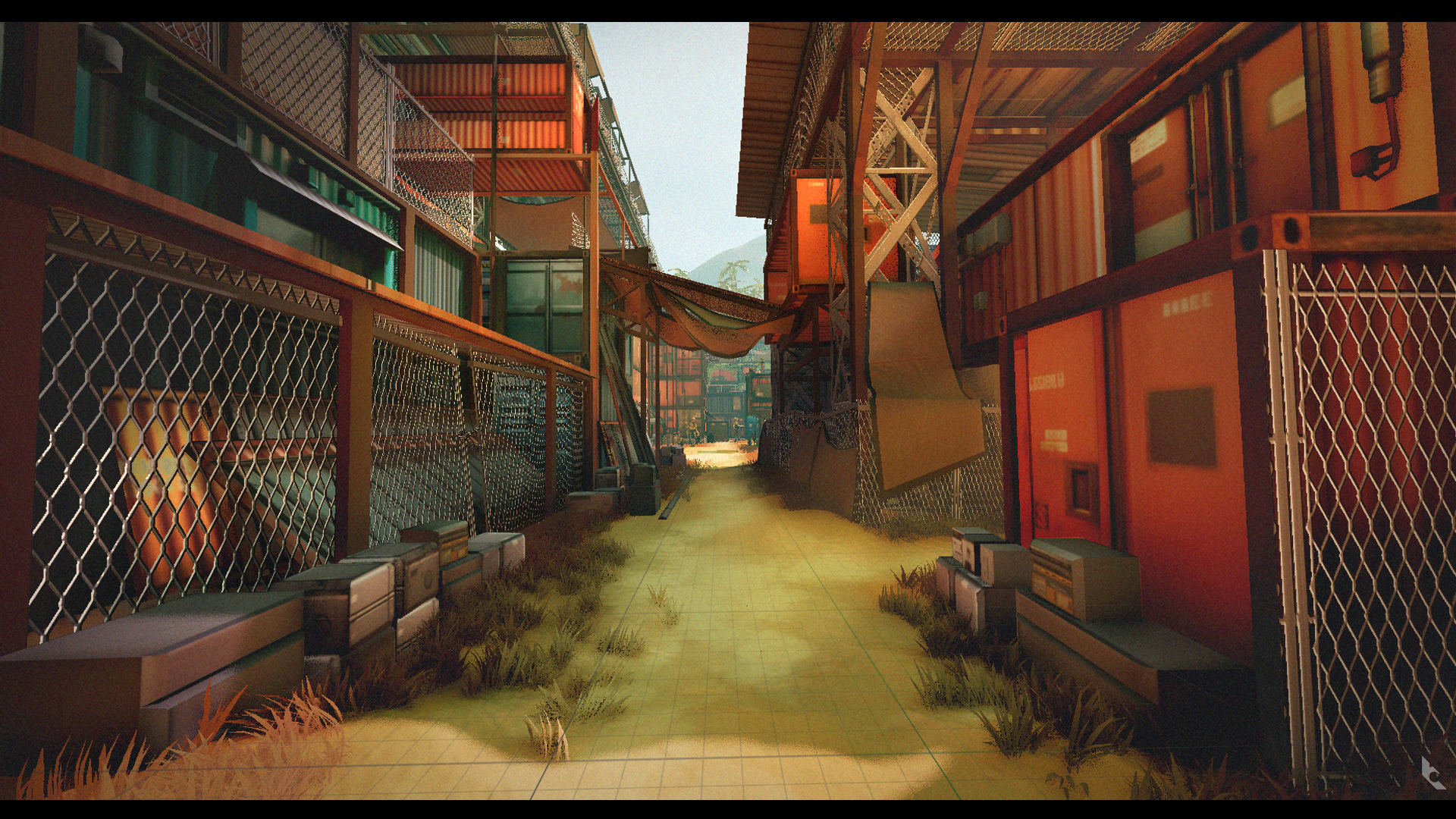
Scene 9
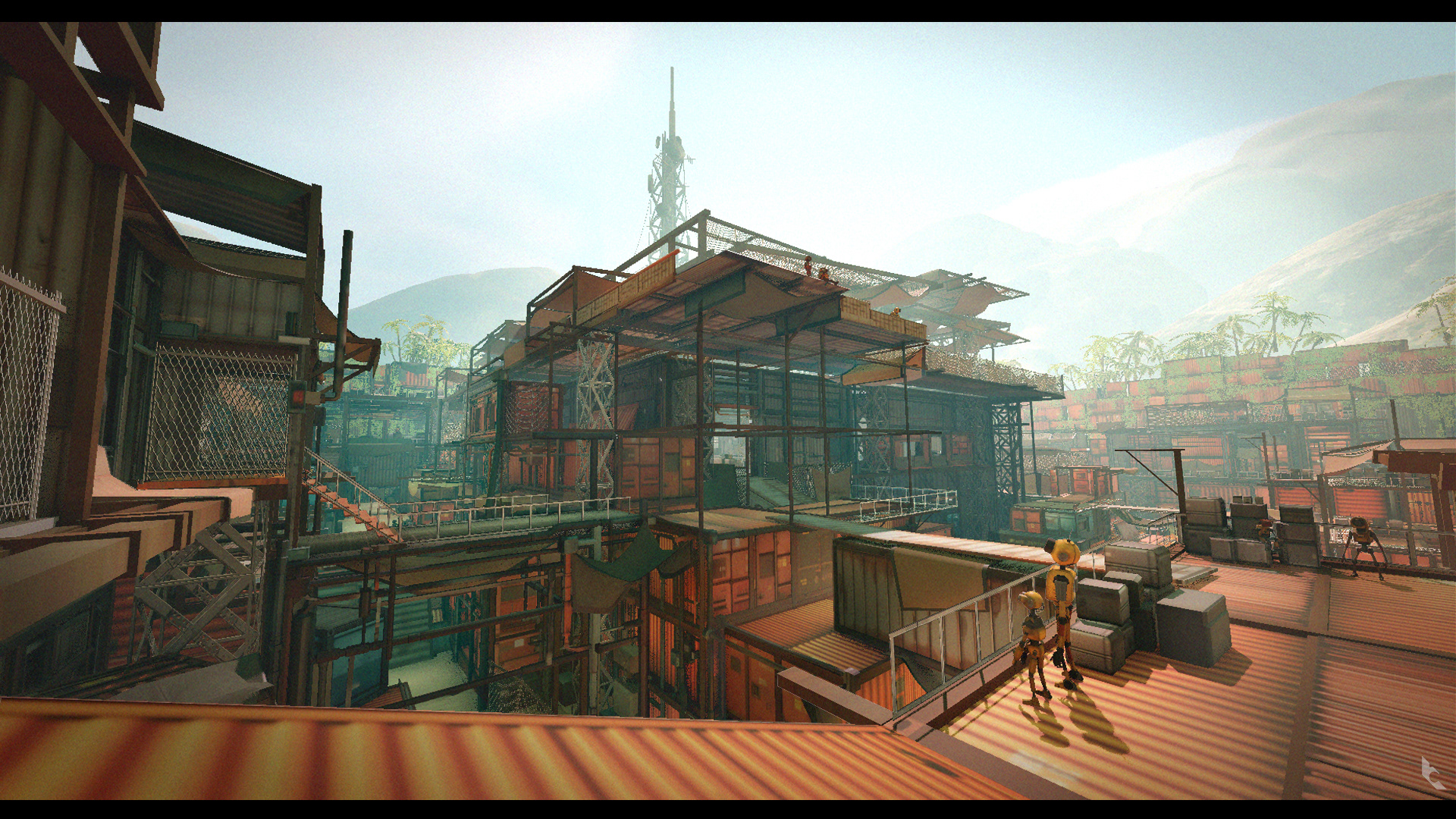
Scene 10
View full playlist here: https://youtube.com/playlist?list=PLUv7LUUqsEE_g8C2xxWb8pLSAtCdWqy9y&si=d4cc7YuxkWP7pBy0
CHARACTER Walkthrough (Scenes 1 - 4)

Scene 1 - Paintover

Scene 2 - Paintover
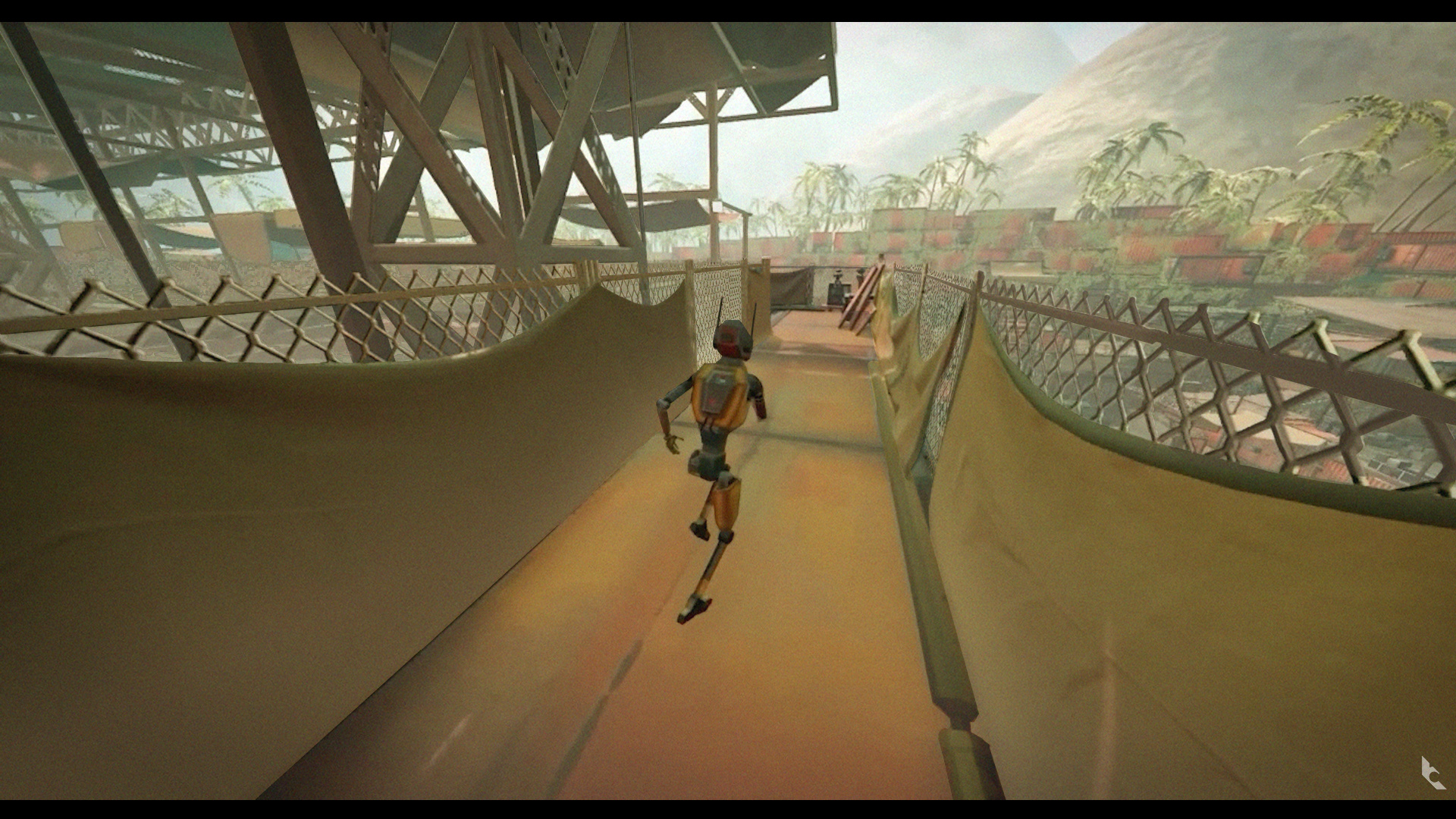
Scene 3 - Paintover

Scene 4 - Paintover
View Character Walkthrough (Uncut Version) here: https://youtu.be/XkcFnPPUScw?si=PBFRbreEaRGoGkfM
-
WORKFLOW
Step 1 - Blockout: Level Design blockout in Unreal Engine 5.
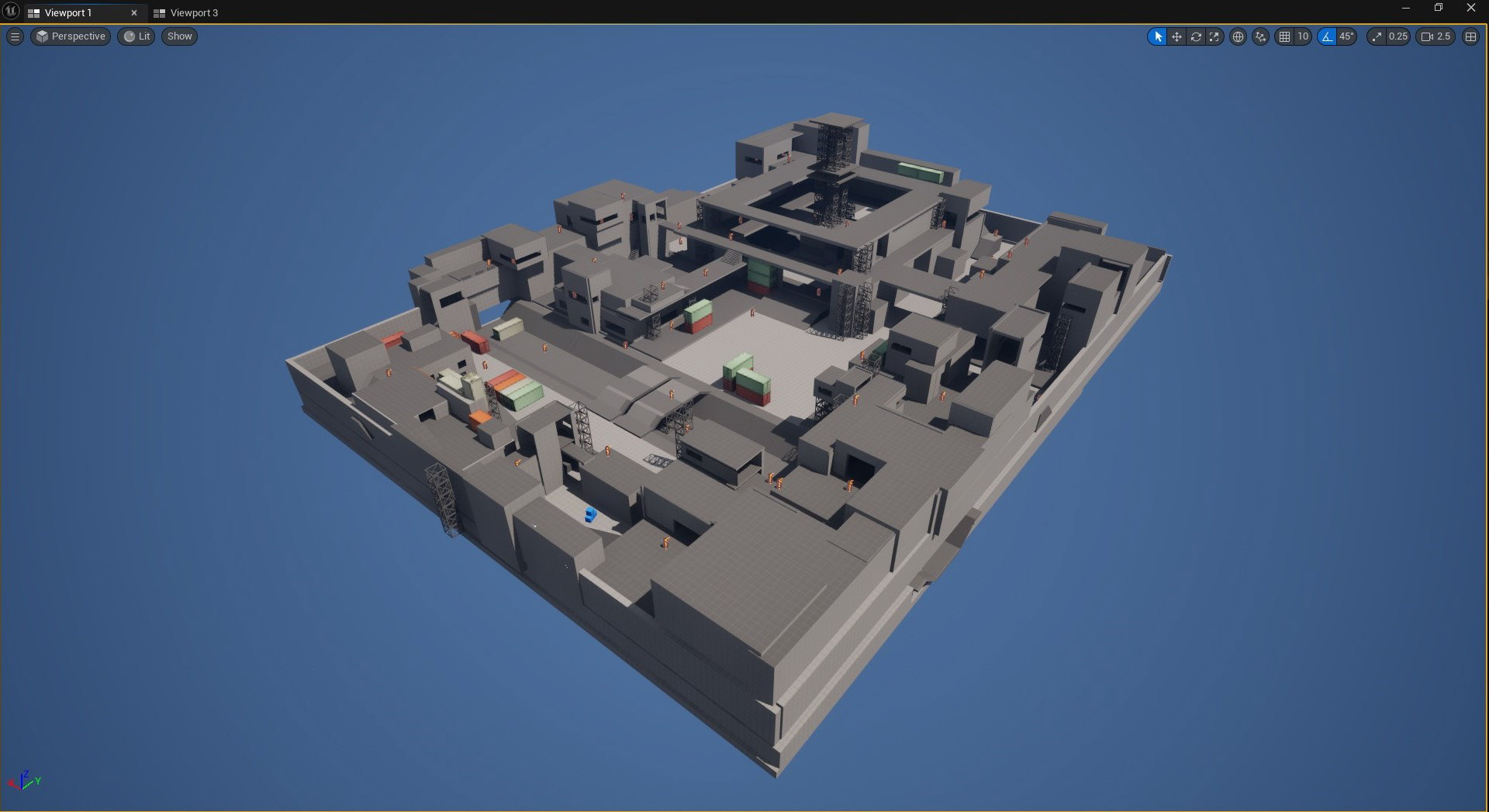
Step 1.1

Step 1.2
Step 2 - Blockout: Imported UE5 blockouts to Blender.
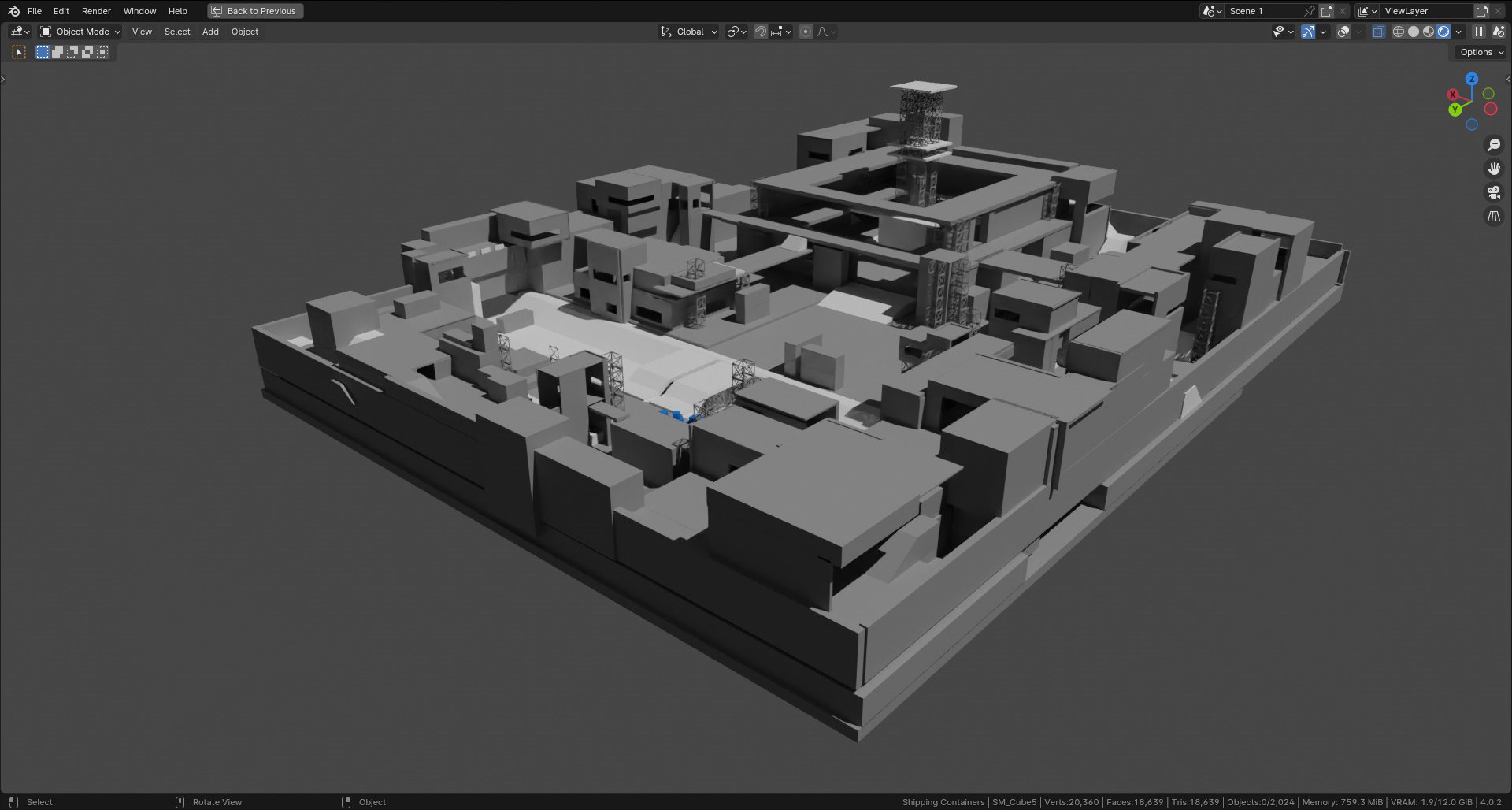
Step 2.1
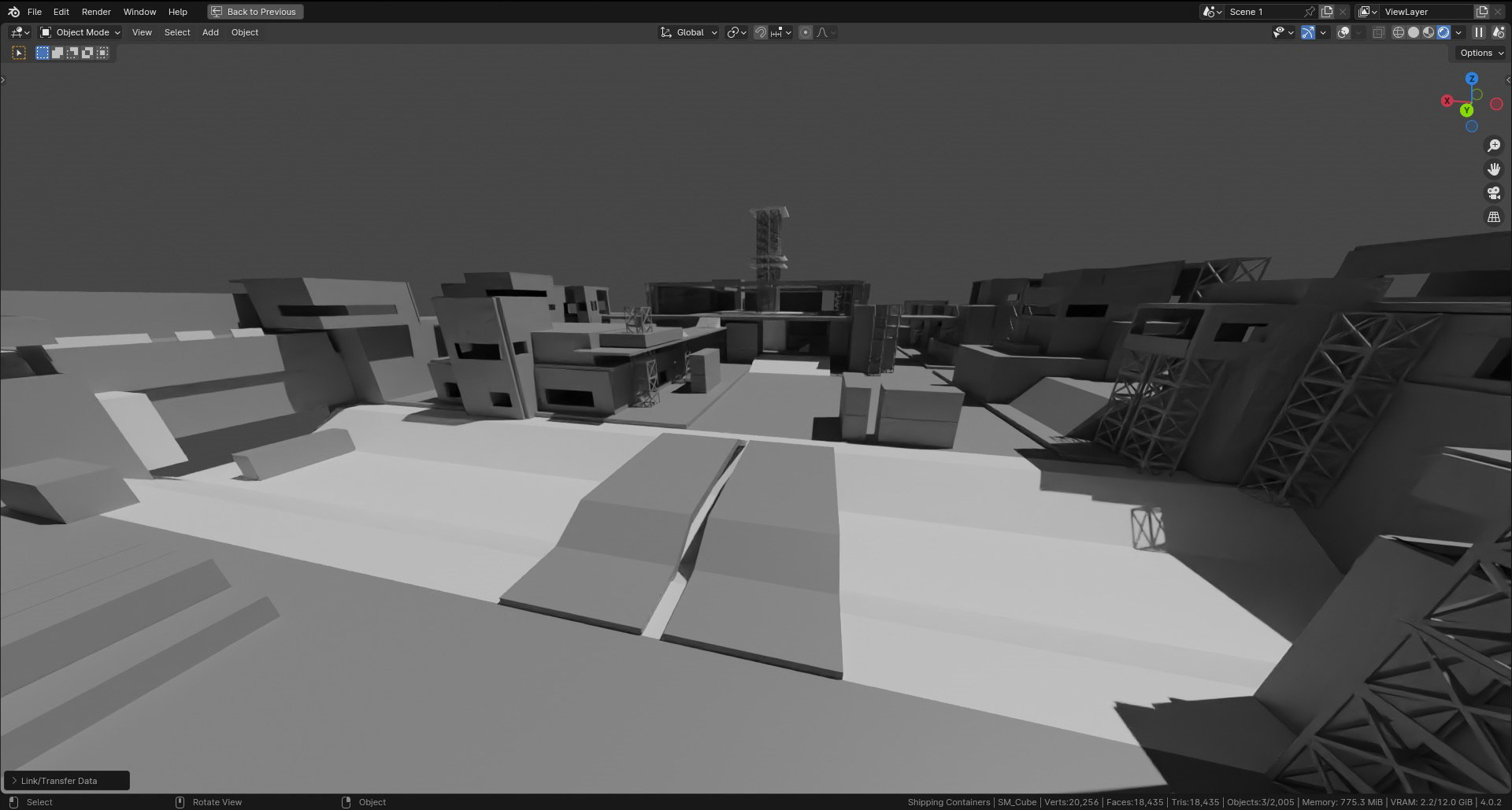
Step 2.2
Step 3 - Mesh Detailing: Begin updating UE5 blockouts.
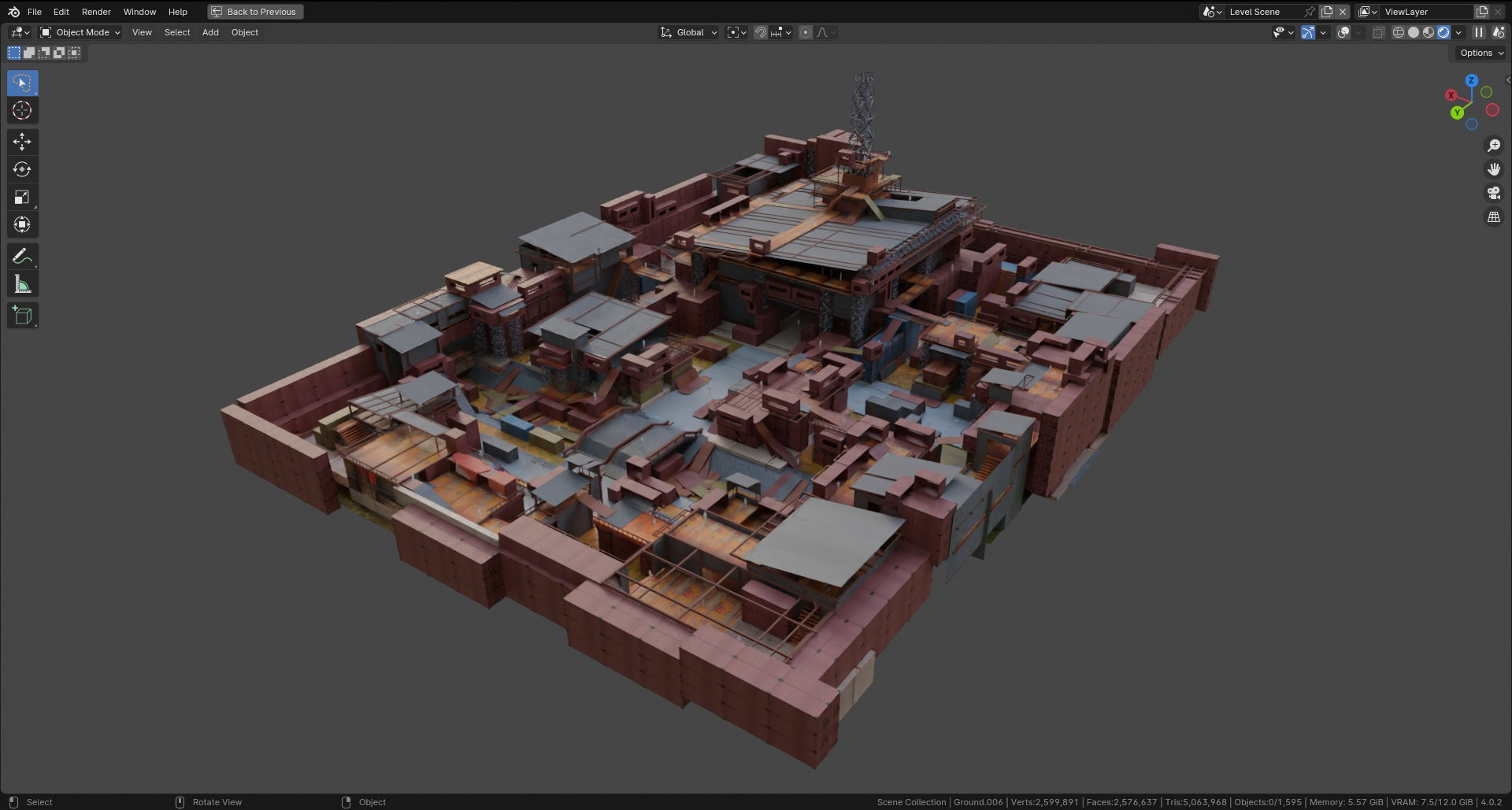
Step 3.1
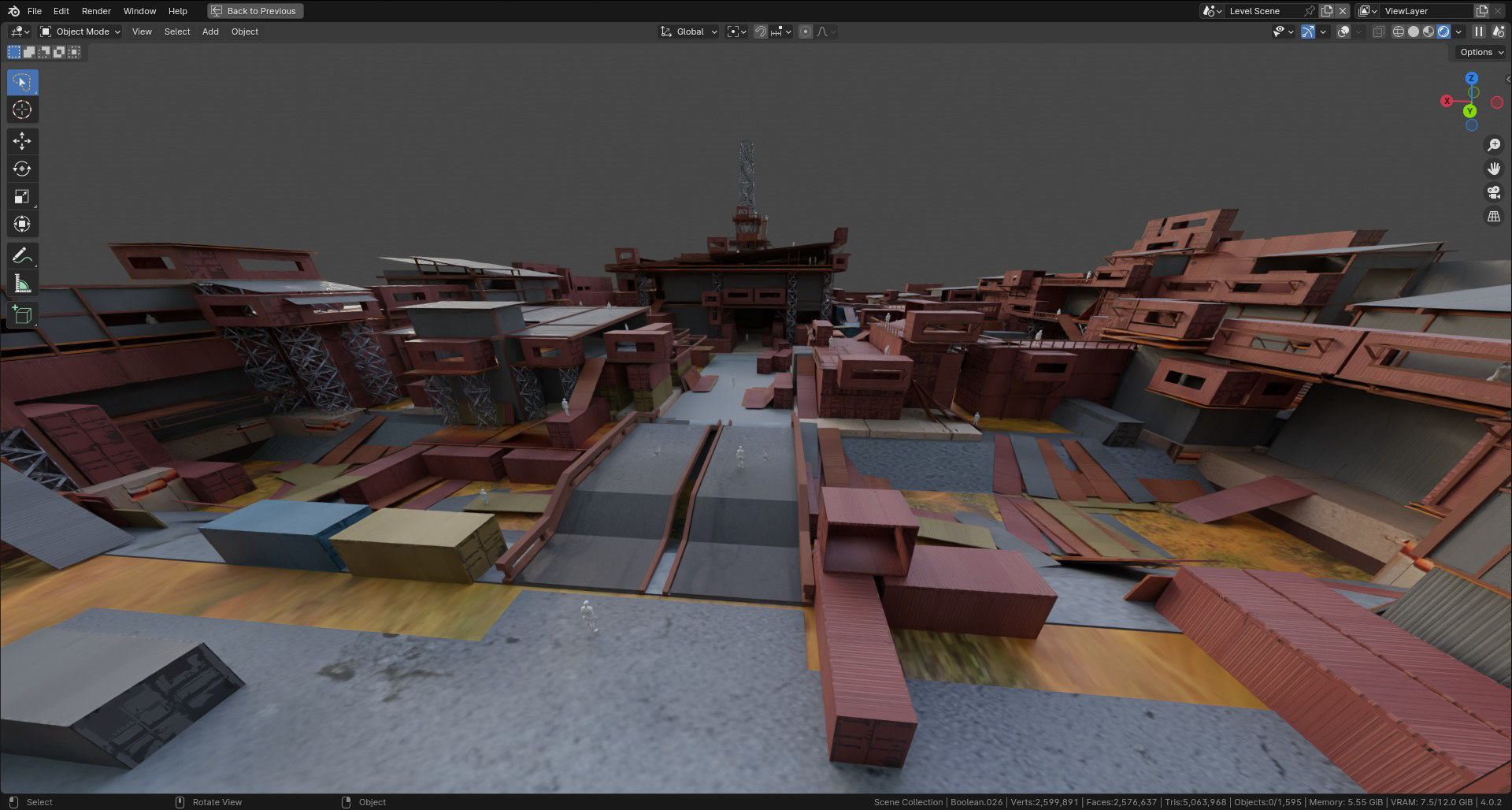
Step 3.2
Step 4 - Mesh DeTailing (Continued): Further develop details. Add props (ie - greebles, box crates, fabrics).

Step 4.1
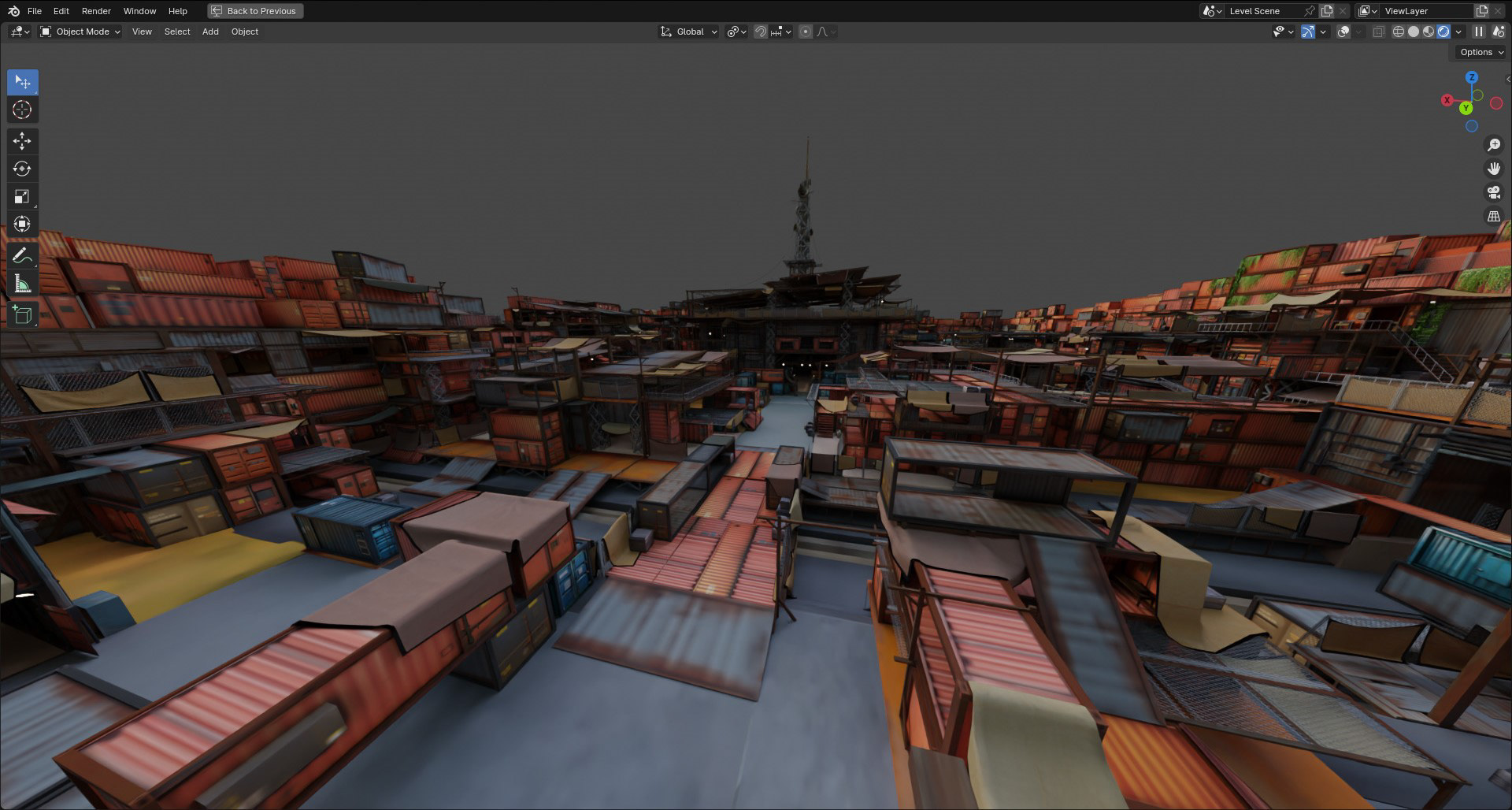
Step 4.2
Step 5 - Blender to UE5: Import meshes to UE5, apply collisions, look for necessary adjustments to re-work in Blender.
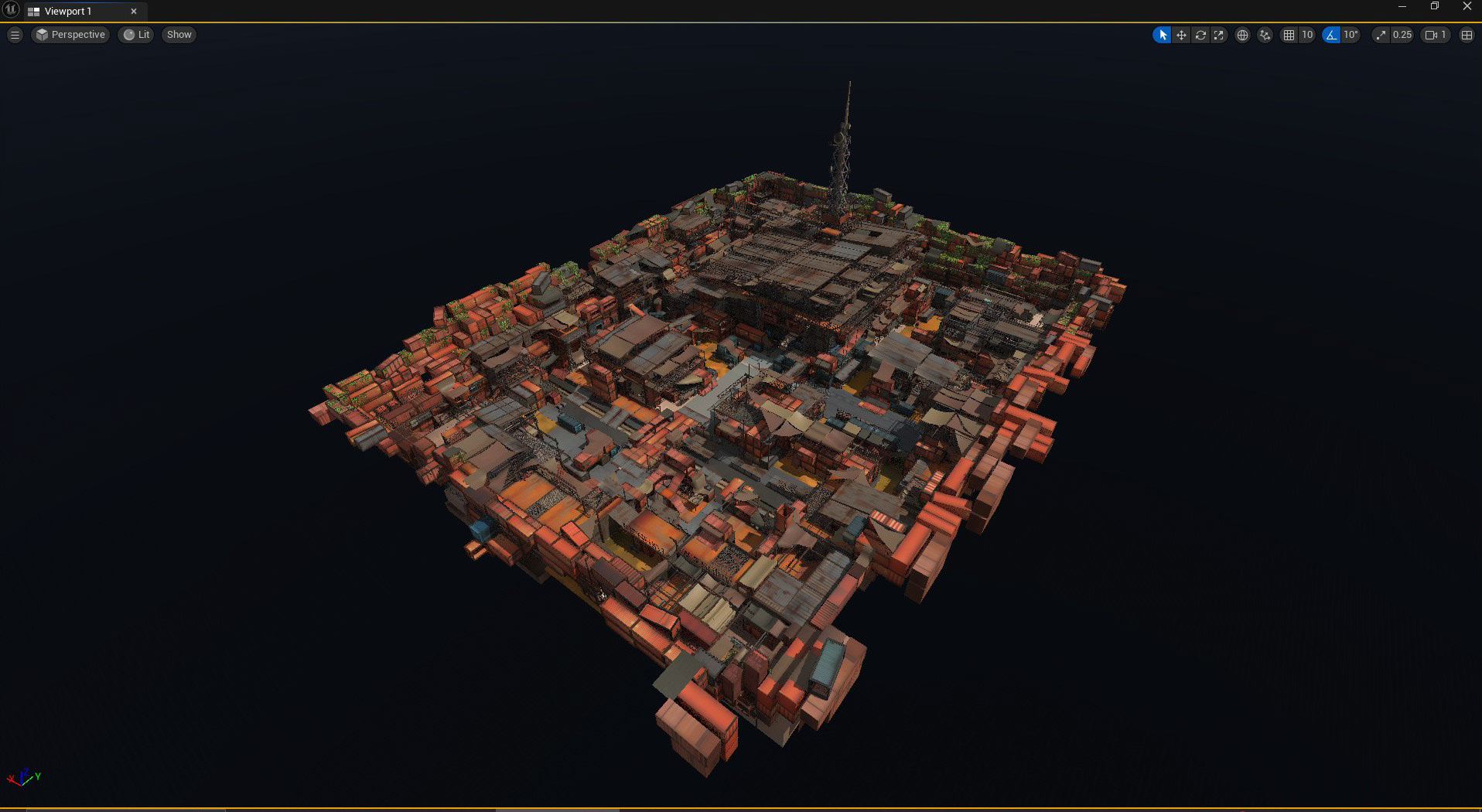
Step 5.1

Step 5.2
Step 6 - Foliage, Atmosphere: Foliage painting, atmospheric density and lighting.
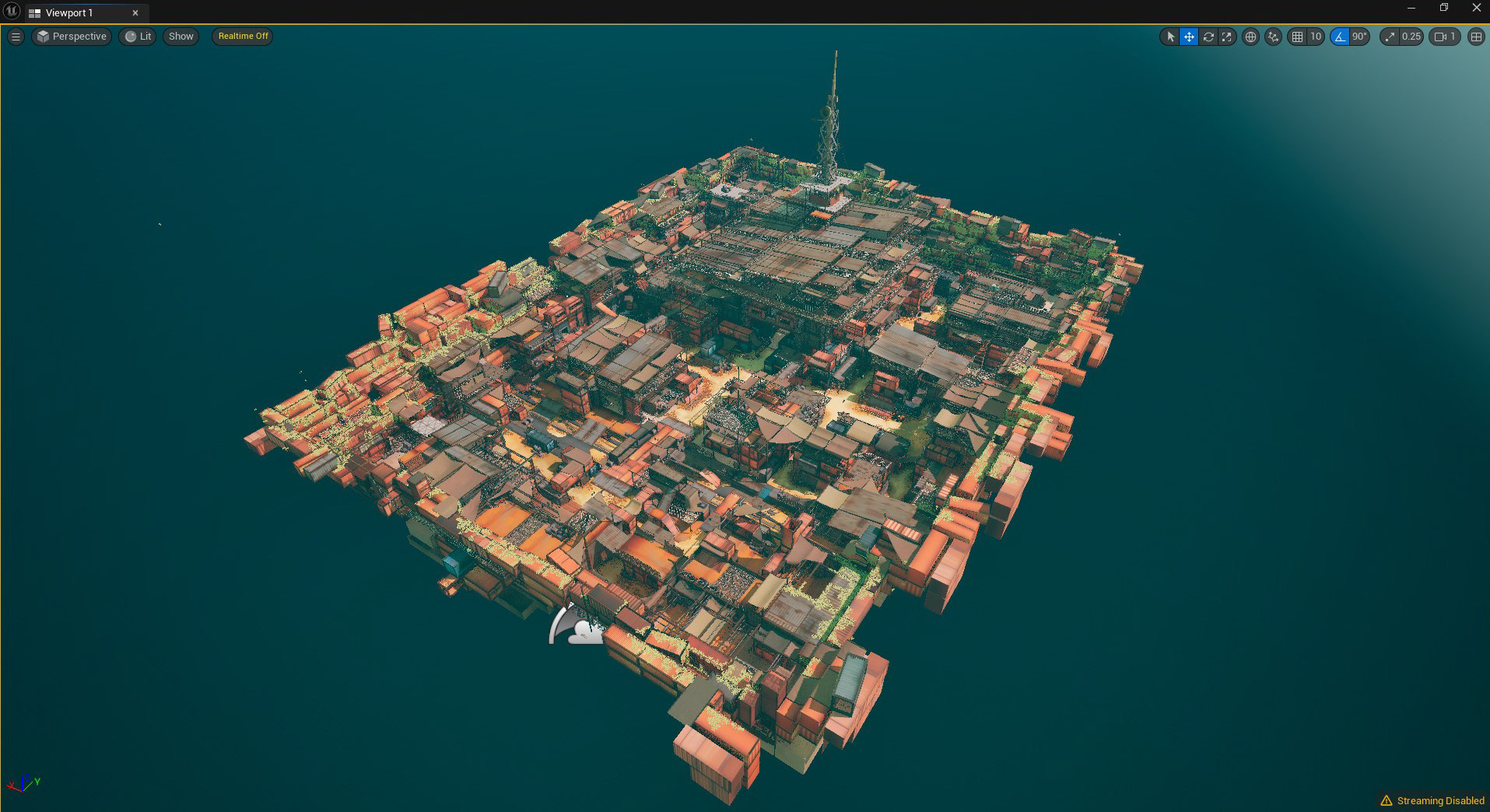
Step 6.1

Step 6.2
-
Concept Art, Environment
Initial concept art was inspired by Riot Games' Valorant tactical shooter. In which, I used a few characters and crate props as place holders to emulate a setting in the Valorant universe.
Concept Art, Environment (CAllout)

Establishing Shot (Concept Art)
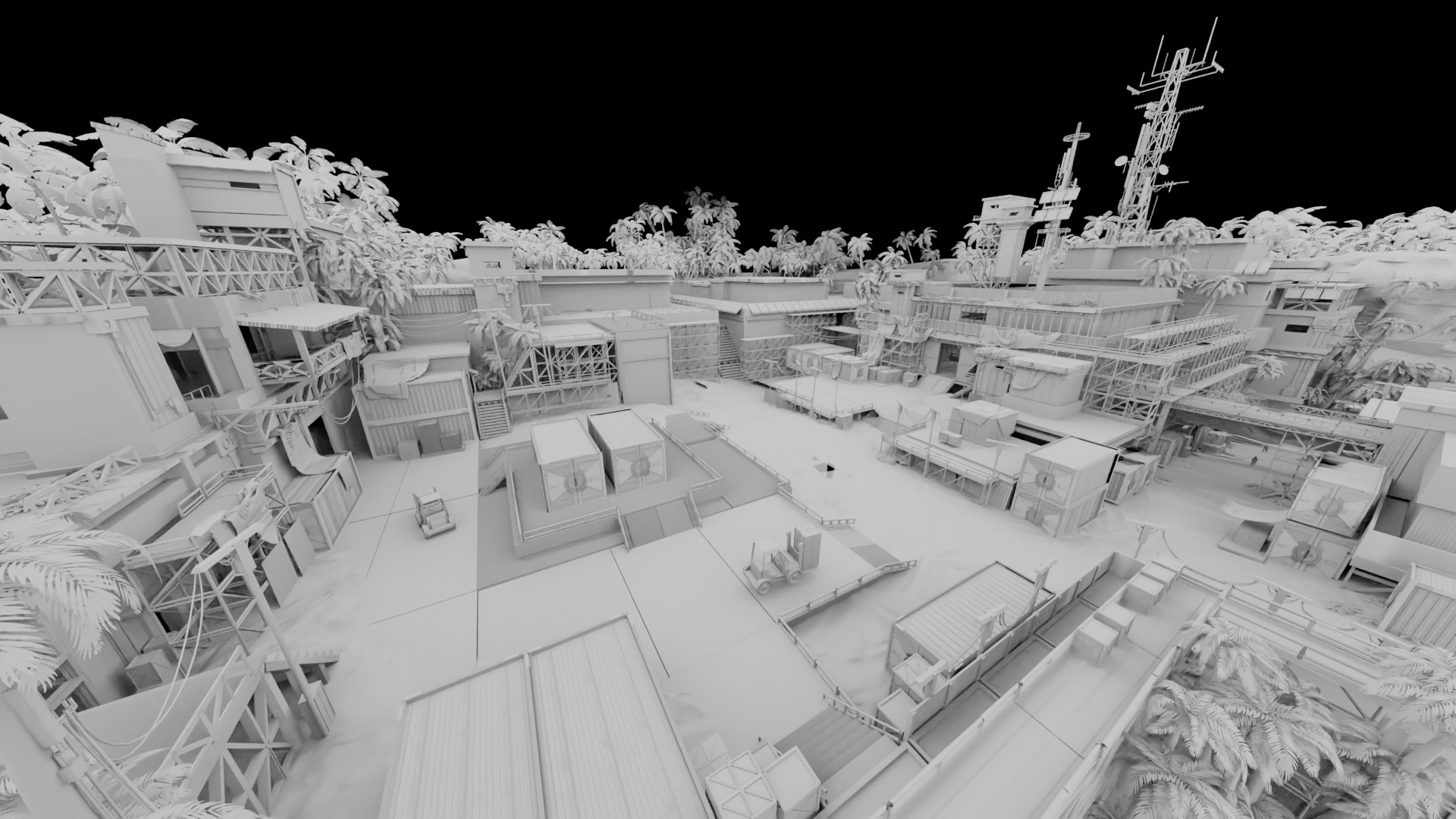
Establishing Shot (Blockout)

Establishing Shot (Sketch)

Building 1 - Exterior (Concept Art)

Building 1 - Exterior (Blockout)

Building 1 - Exterior (Sketch)

Building 1 - Interior (Concept Art)
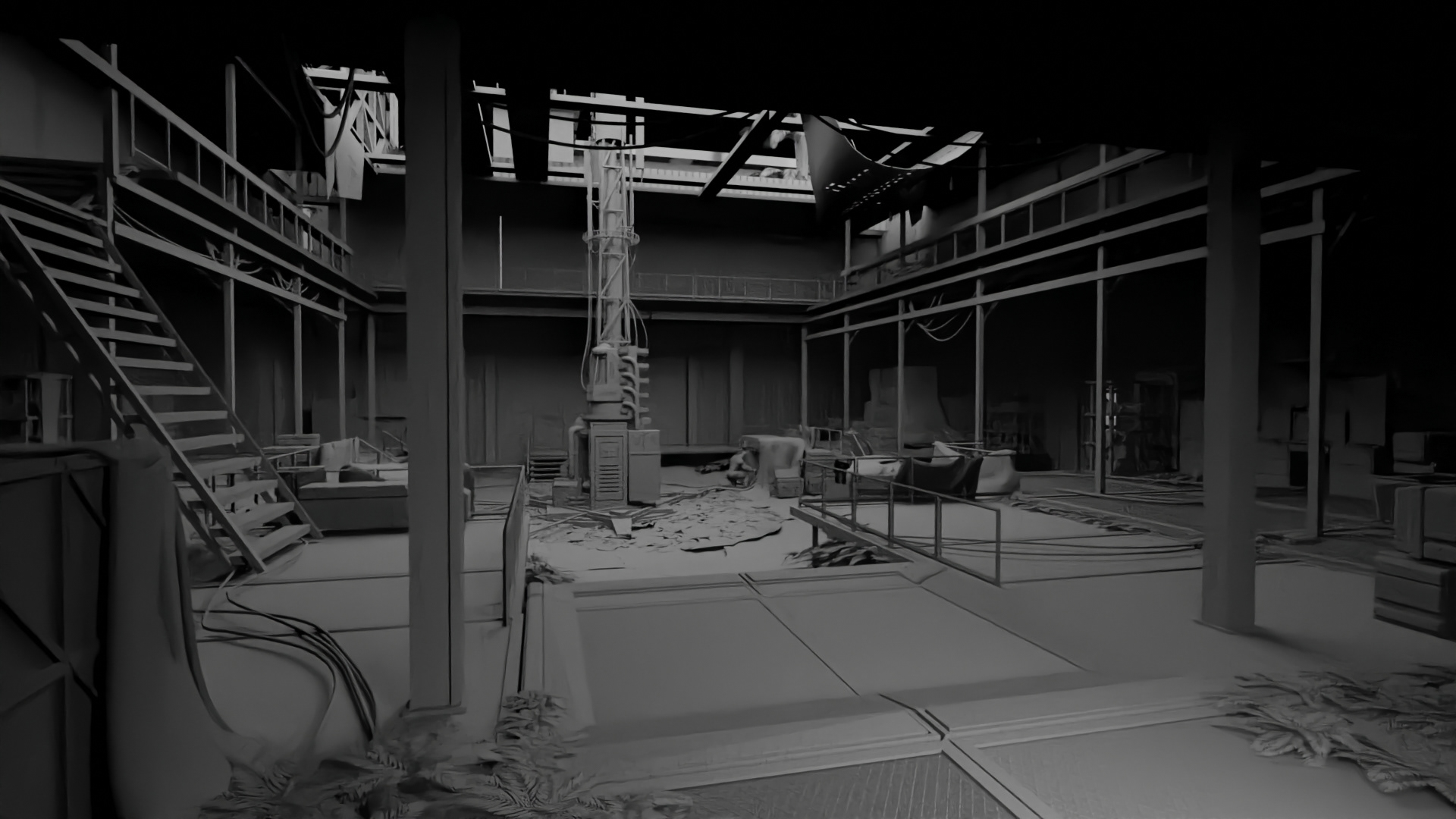
Building 1 - Interior (Blockout)
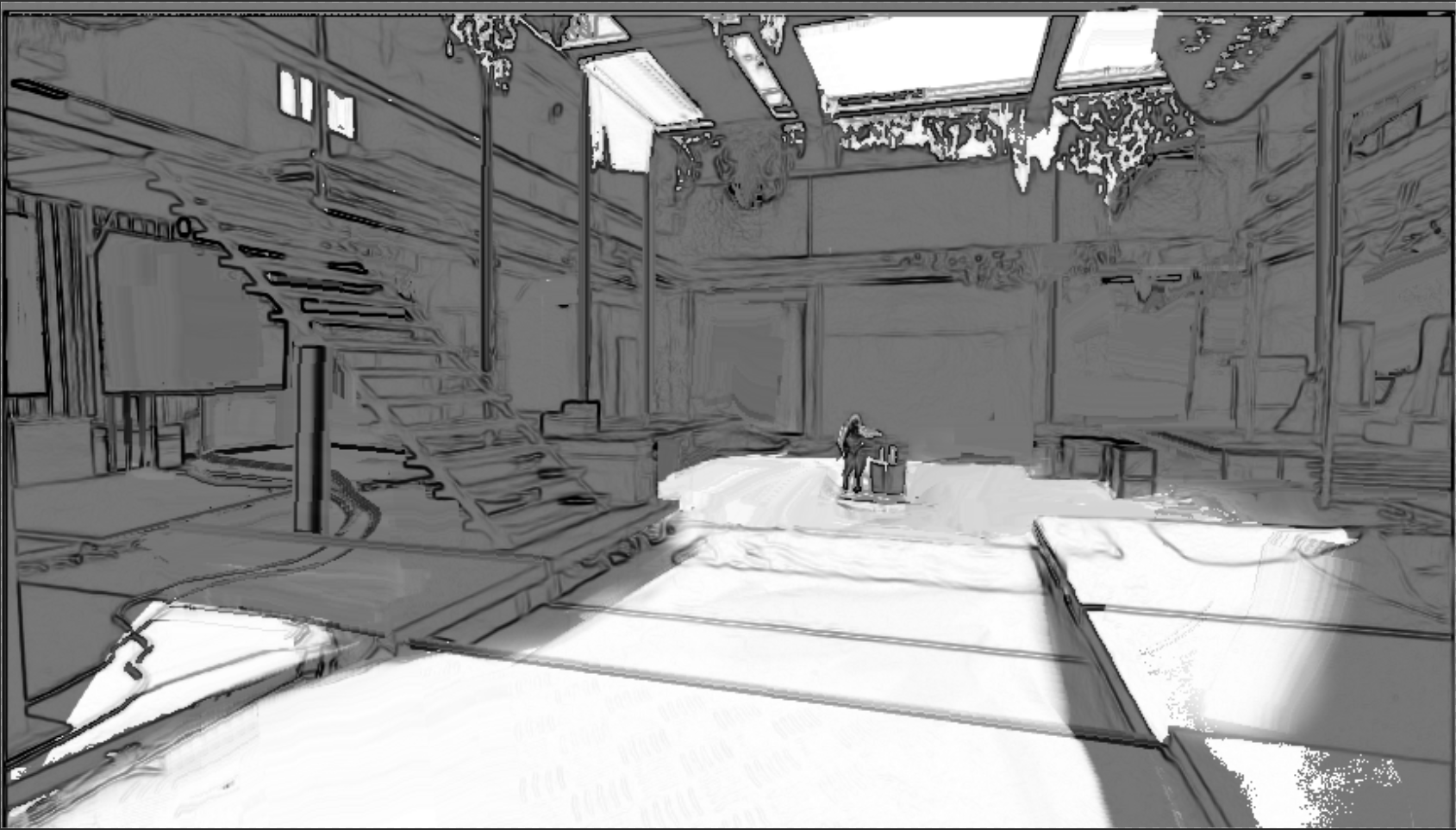
Building 1 - Interior (Sketch)

Building 1 - Interior 2 (Concept Art)

Building 1 - Interior 2 (Blockout)
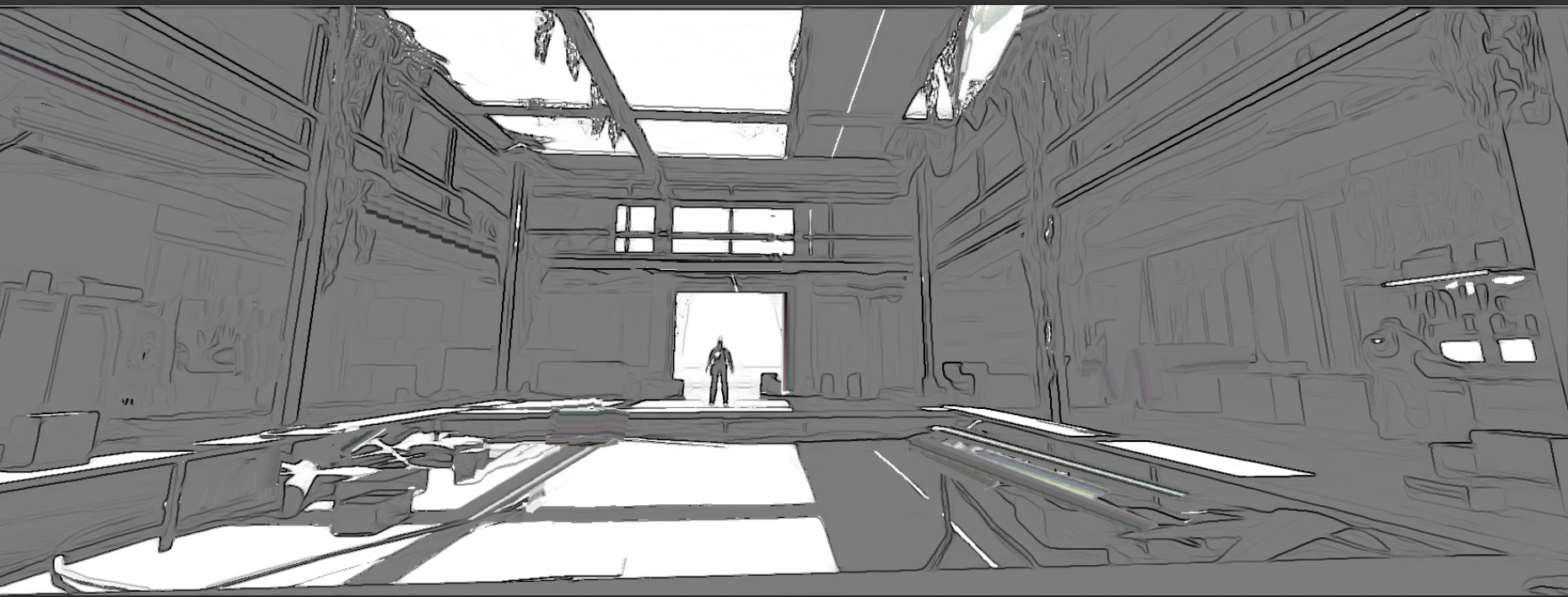
Building 1 - Interior 2 (Sketch)

Building 1 Alley - Exterior (Concept Art)
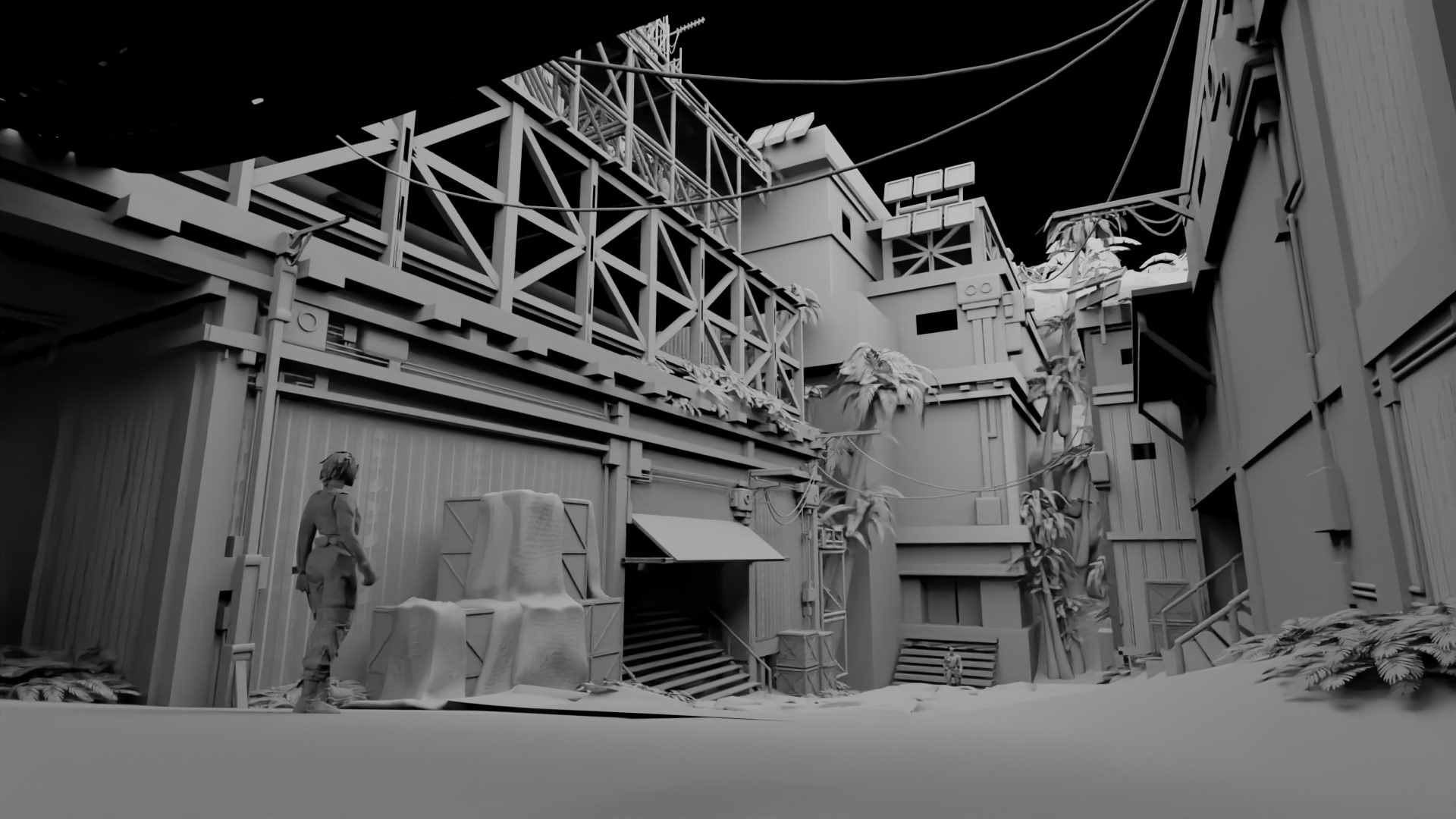
Building 1 Alley - Exterior (Blockout)
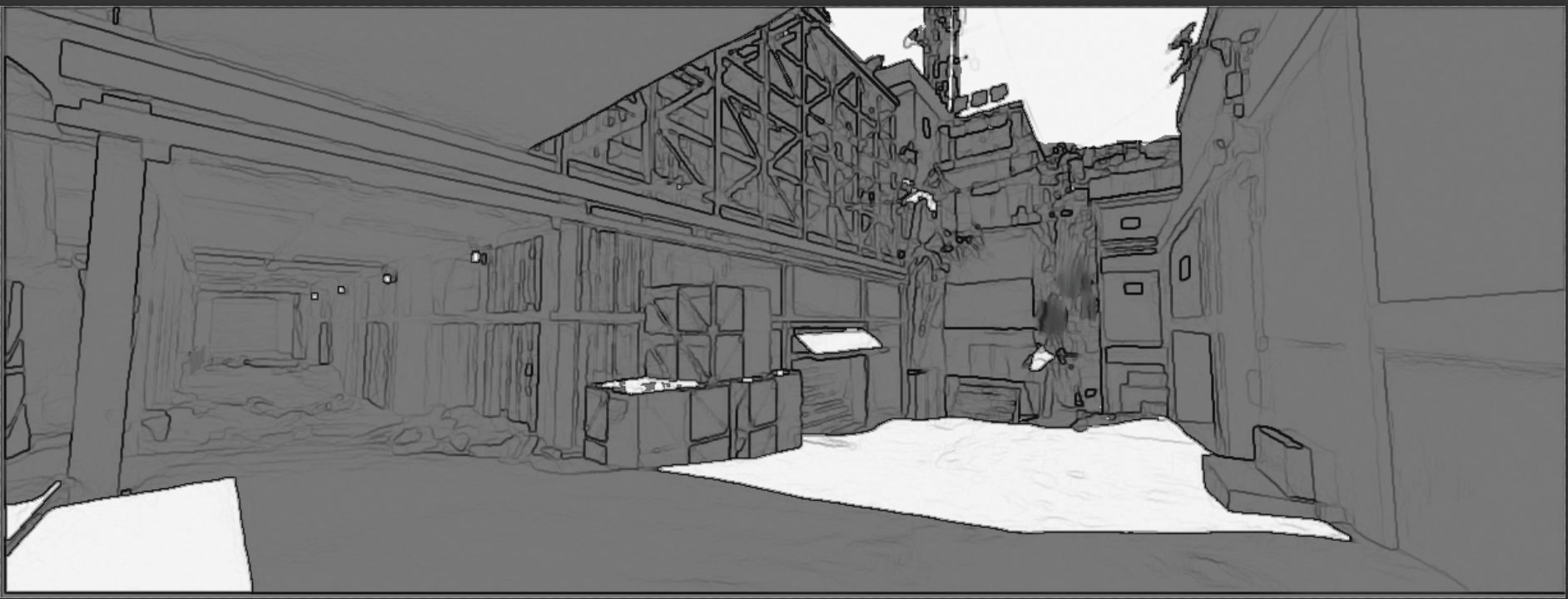
Building 1 Alley - Exterior (Sketch)

Building 1 Alley - Exterior 2 (Concept Art)

Building 1 Alley - Exterior 2 (Blockout)
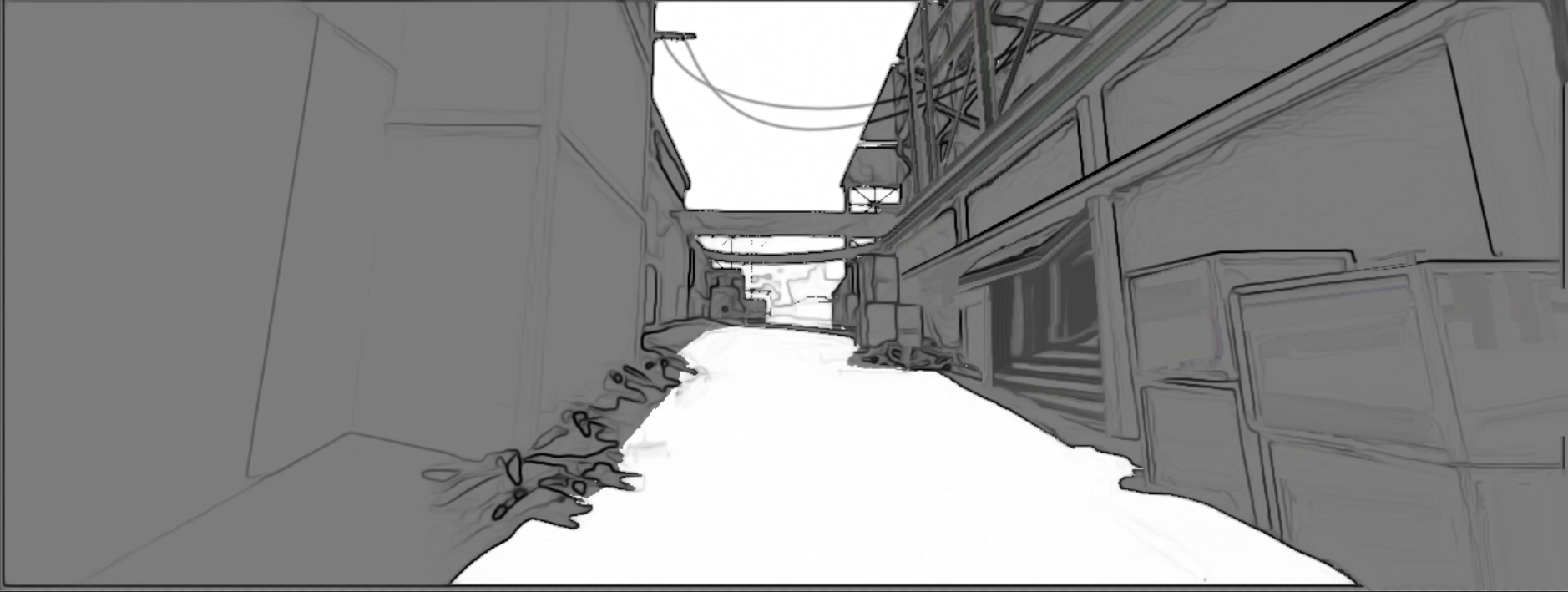
Building 1 Alley - Exterior 2 (Sketch)

Building 1 Alley - Exterior 3 (Concept Art)

Building 1 Alley - Exterior 3 (Blockout)

Building 1 Alley - Exterior 3 (Sketch)

Building 2 - Exterior (Concept Art)

Building 2 - Exterior (Blockout)
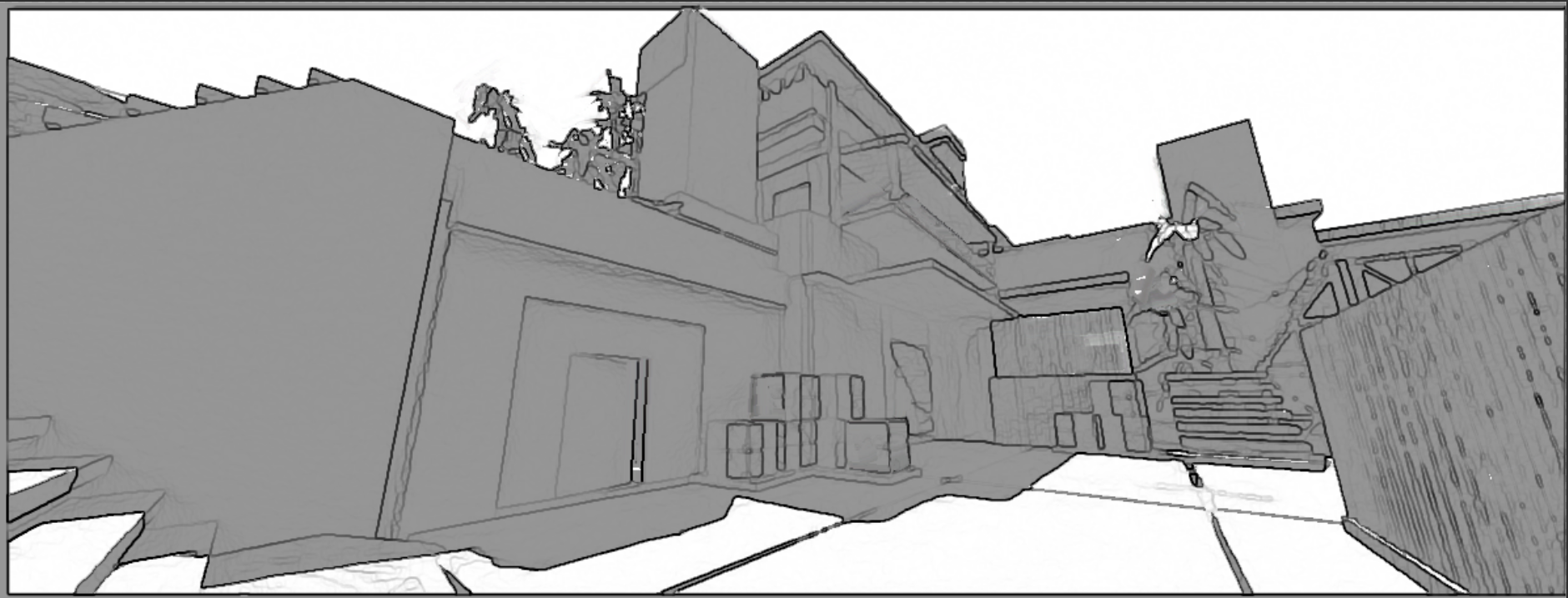
Building 2 - Exterior (Sketch)

Building 2 - Interior (Concept Art)
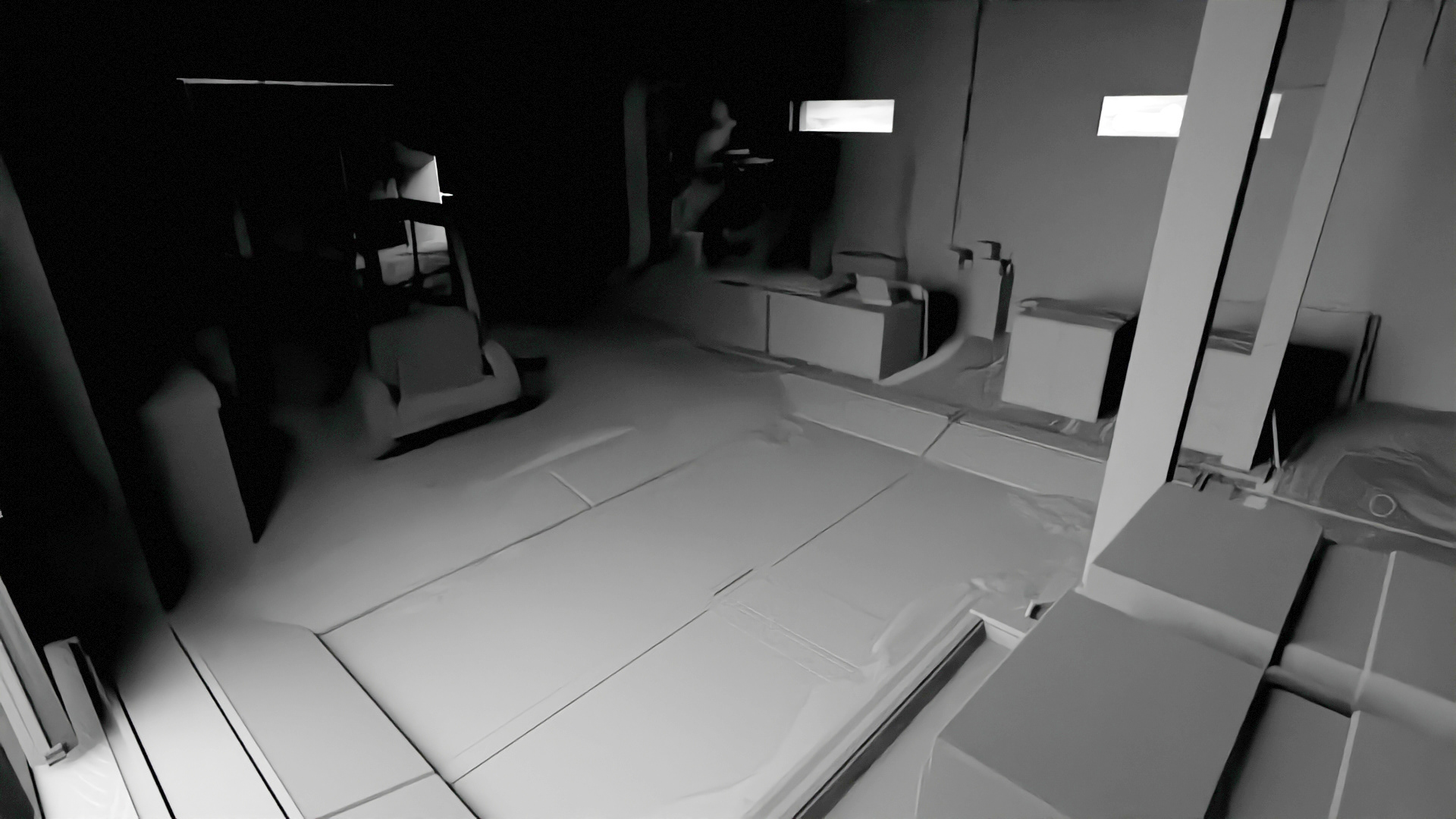
Building 2 - Interior (Blockout)
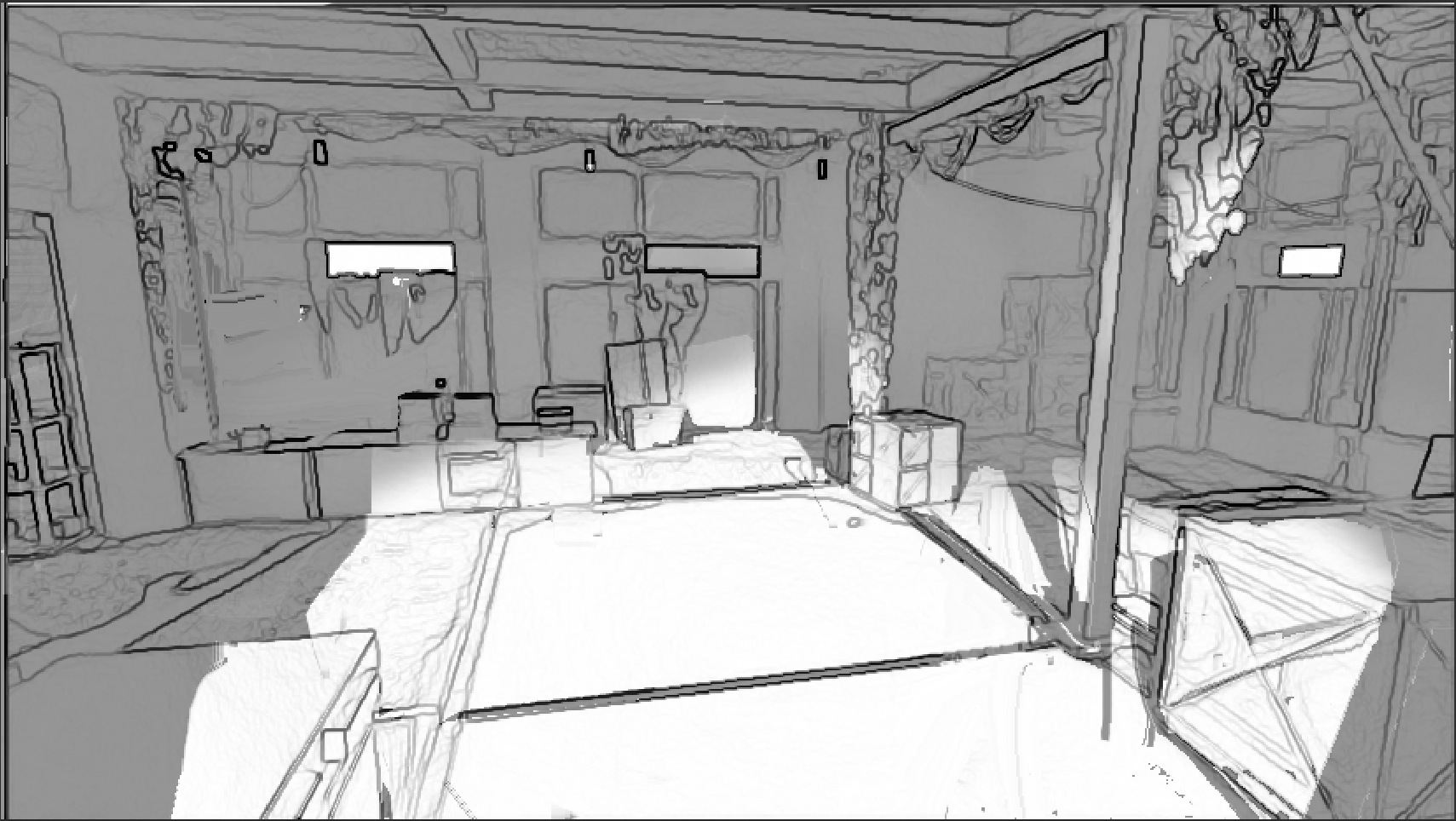
Building 2 - Interior (Sketch)

Building 2 - Interior 2 (Concept Art)

Building 2 - Interior 2 (Blockout)
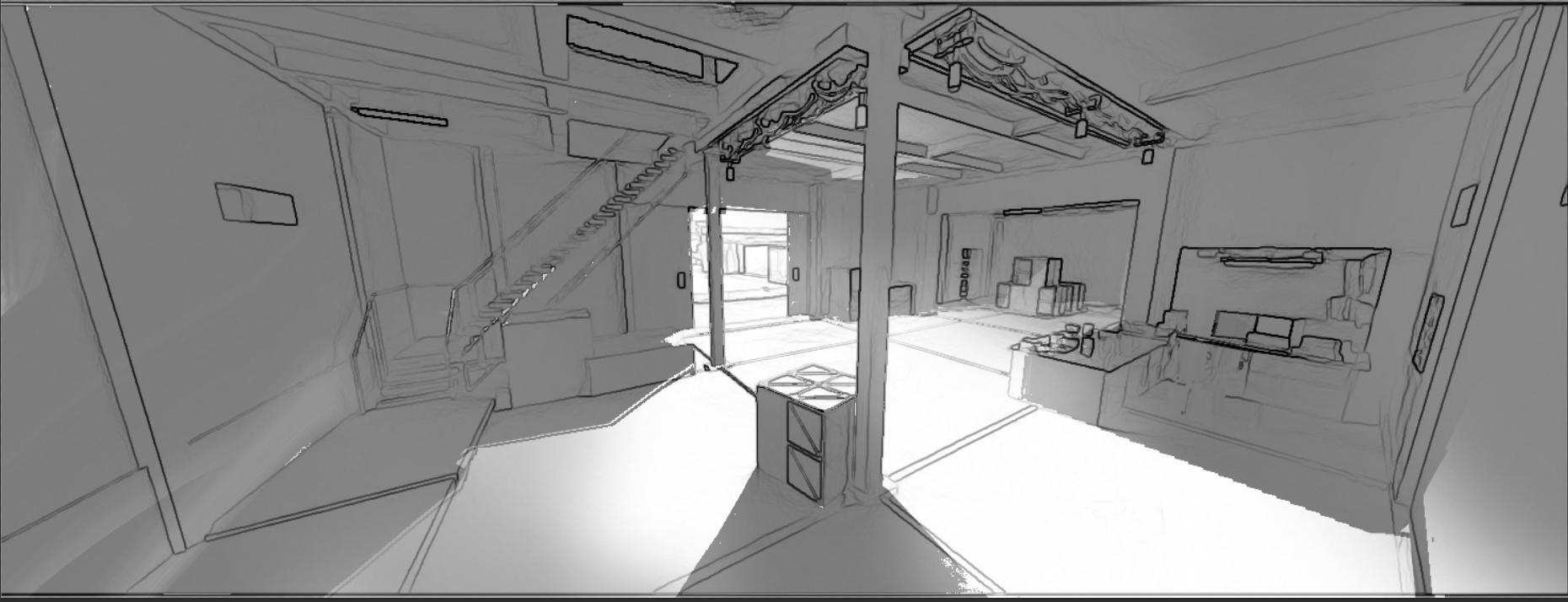
Building 2 - Interior 2 (Sketch)

Building 2 - Interior 3 (Concept Art)

Building 2 - Interior 3 (Blockout)

Building 2 - Interior 3 (Sketch)

Building 2 - Interior 4 (Concept Art)
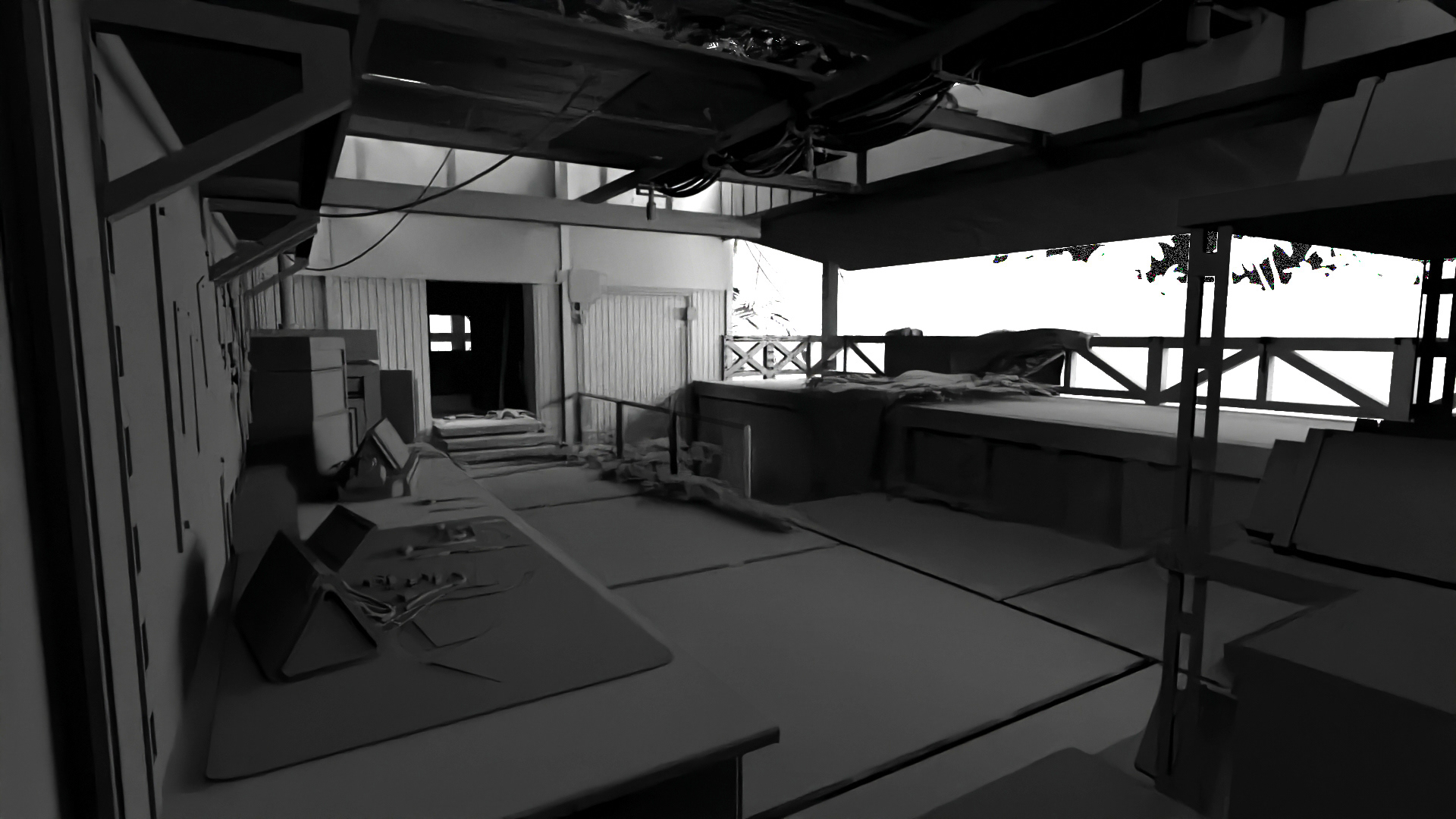
Building 2 - Interior 4 (Blockout)
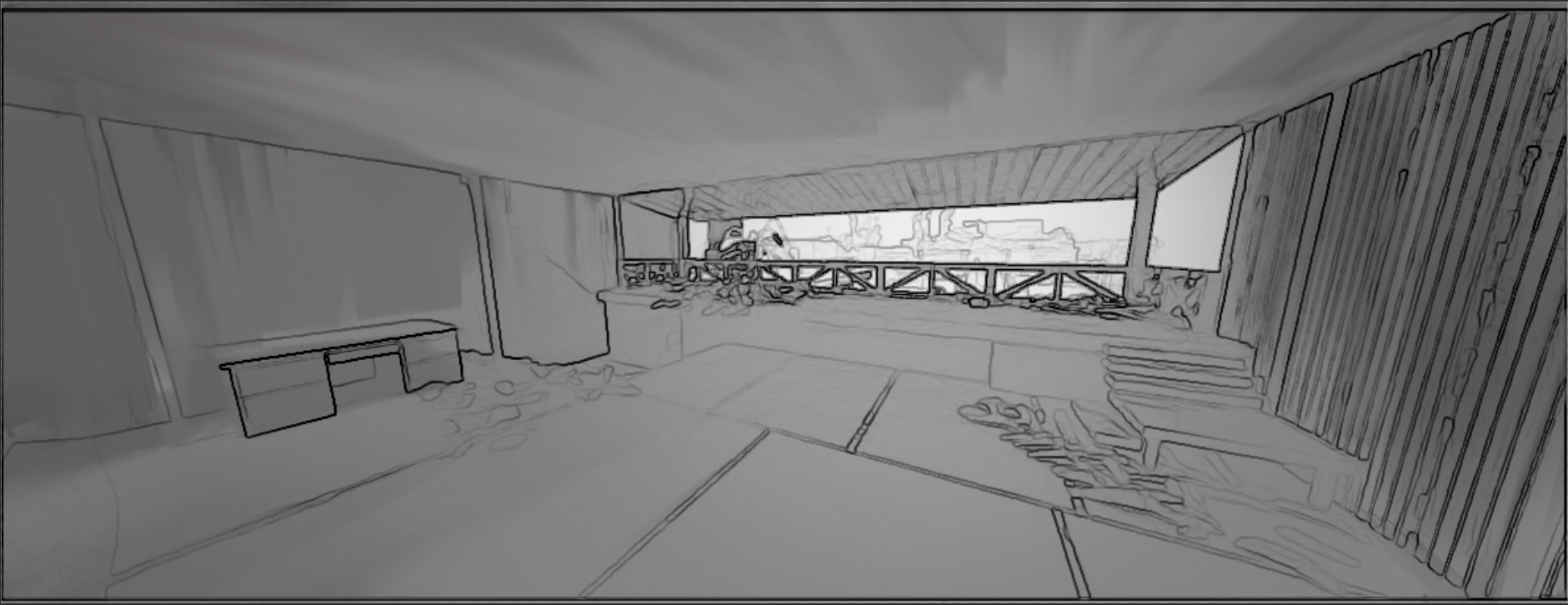
Building 2 - Interior 4 (Sketch)
-
Concept Art, Characters
Droid characters made to scale with Unreal Engine 5 Mannequins.
Rigged with Mixamo armatures to apply preset animations.
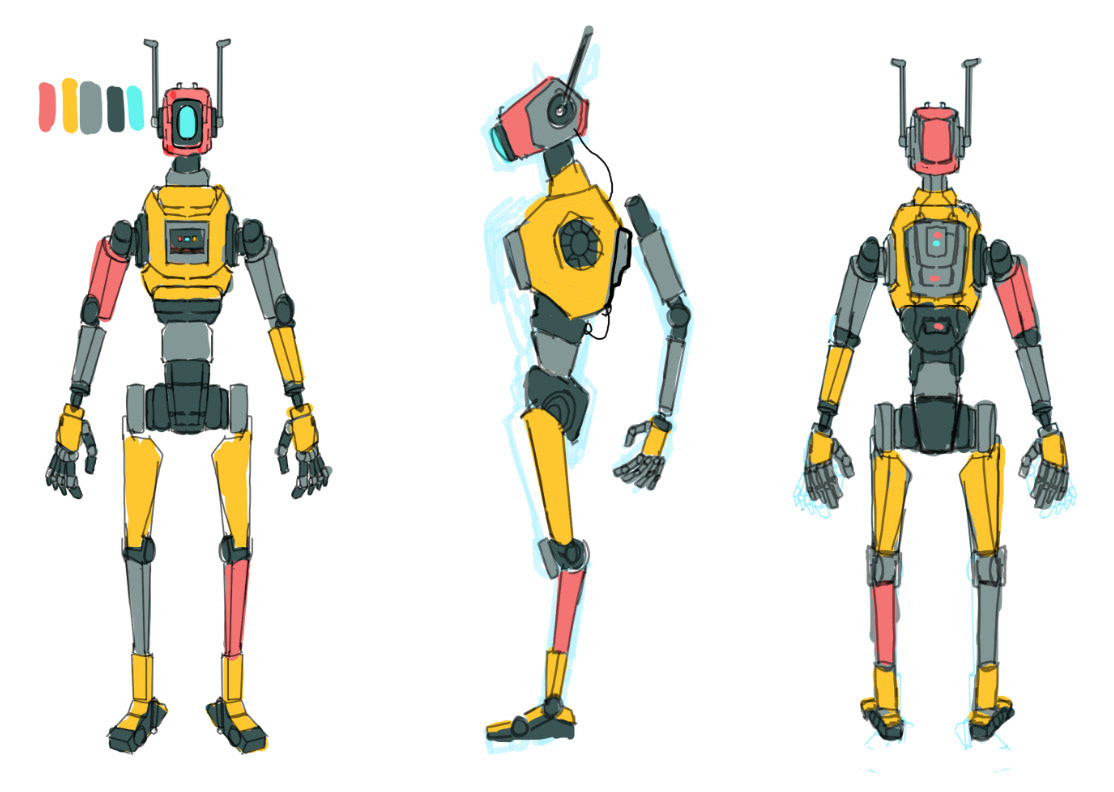
Droid 1 - Concept Art

Droid 1 - Armature

Droid 1 - UV (Head-Body)

Droid 1 - UV (Arms-Legs)
More droid character modeling details at:
Asset Library
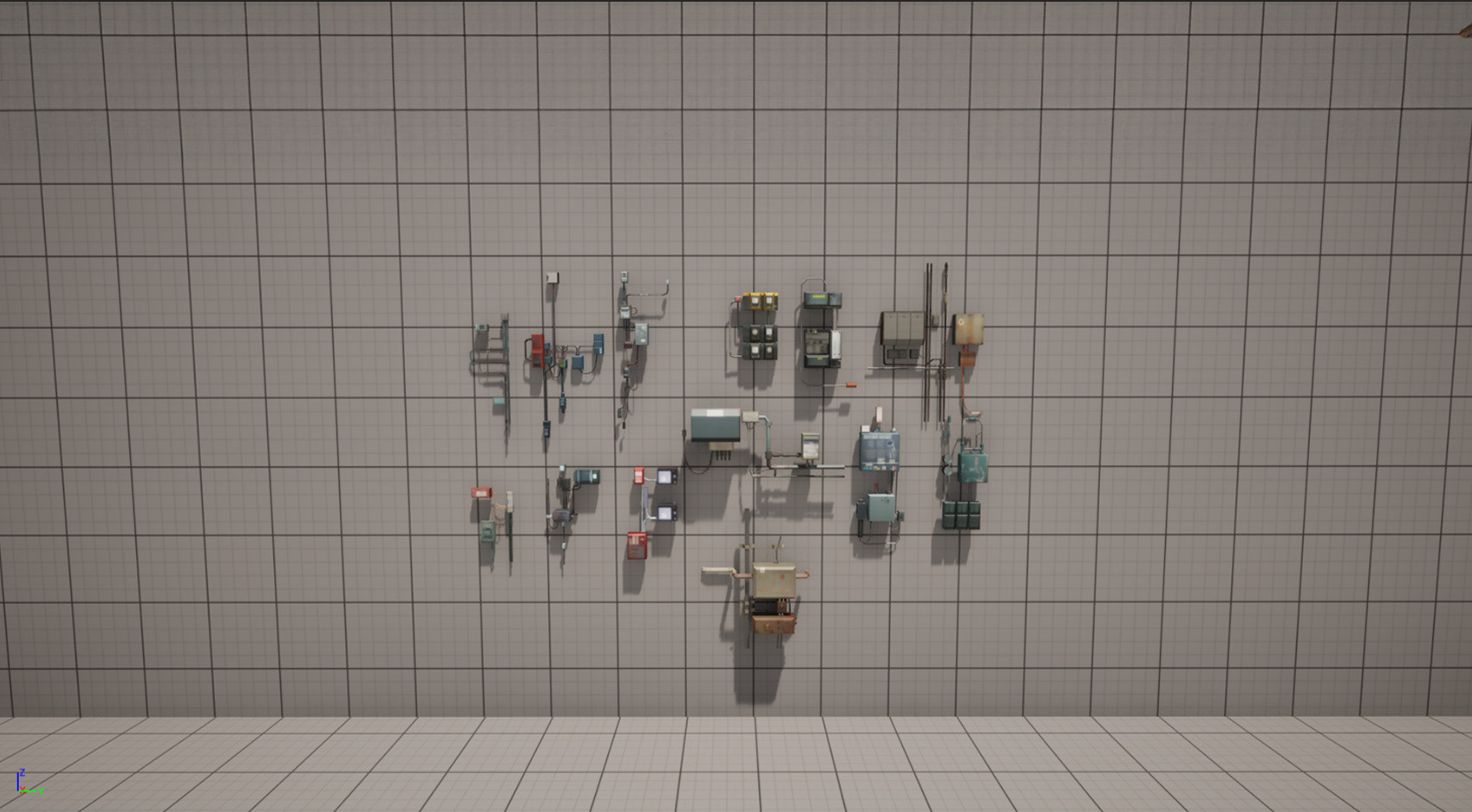
Greebles 1
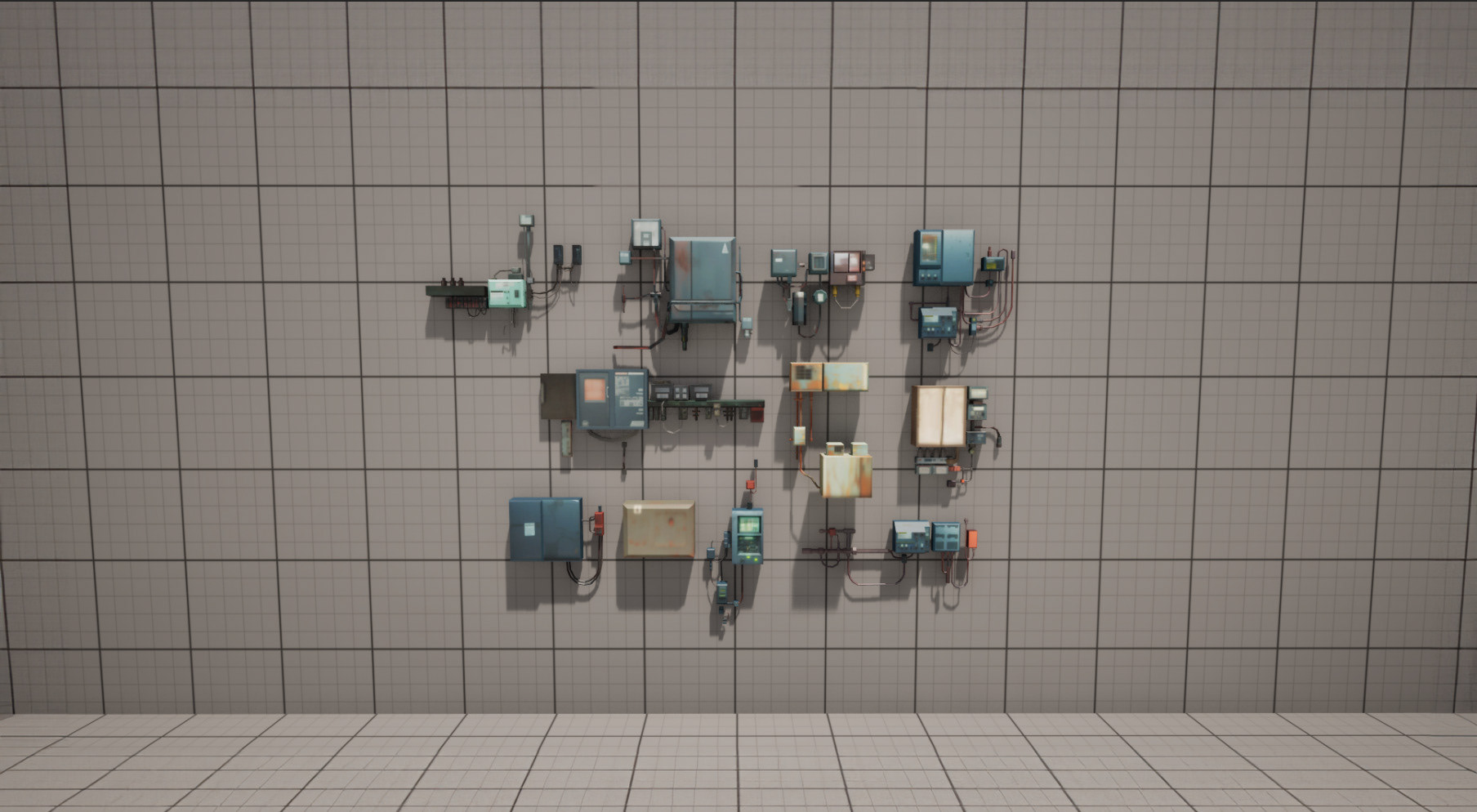
Greebles 2
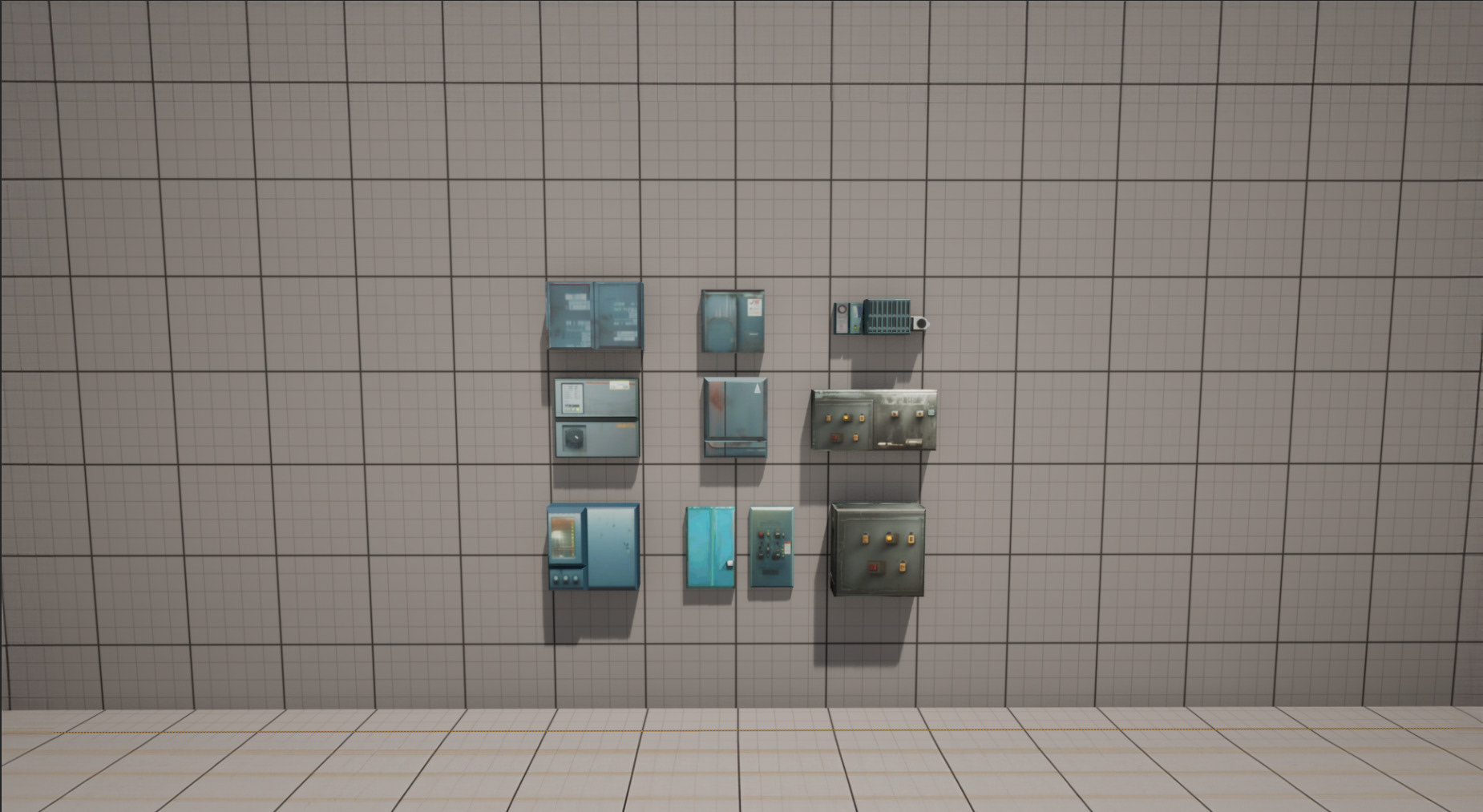
Greebles 3

Greebles 4
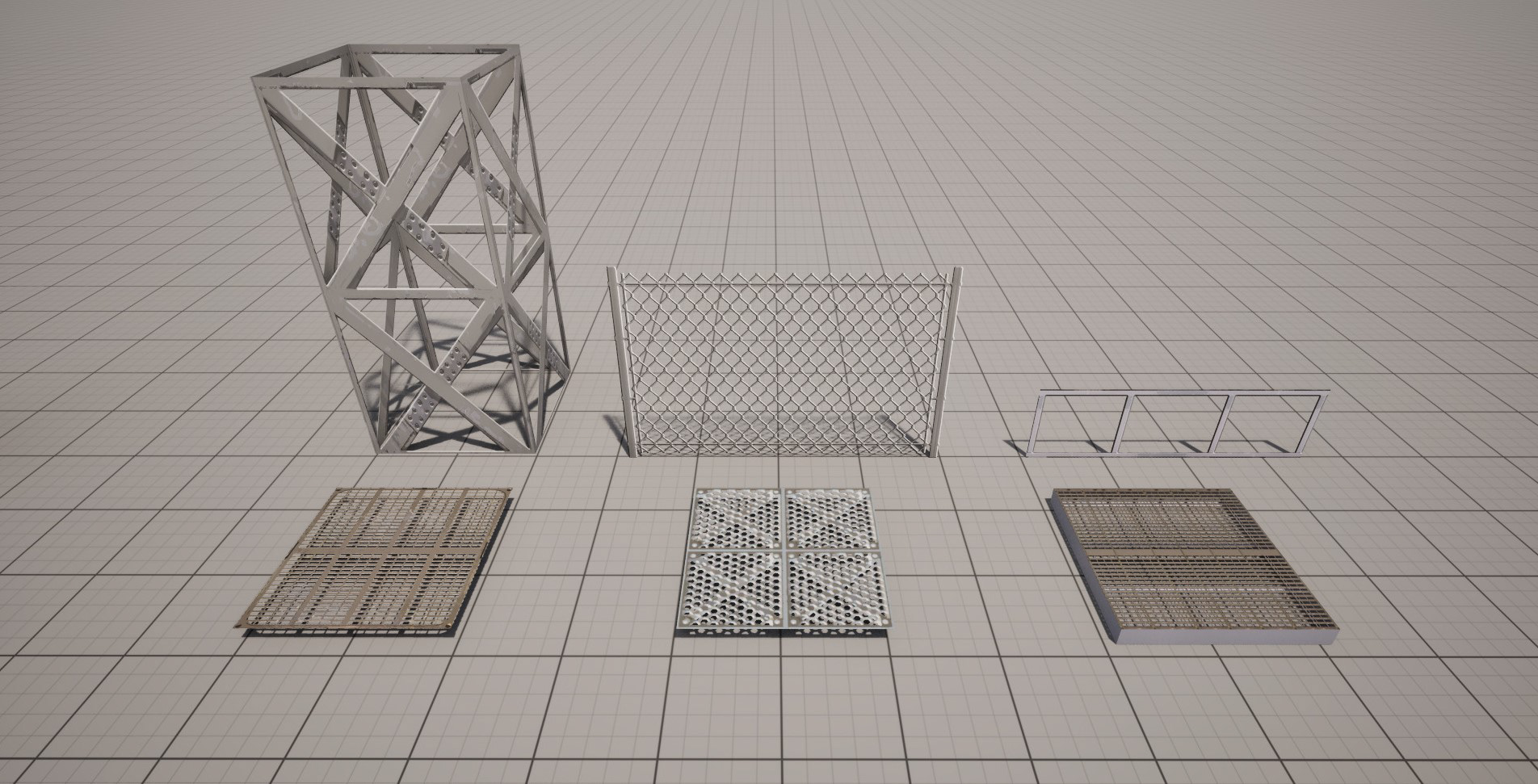
Metals (alpha textures)
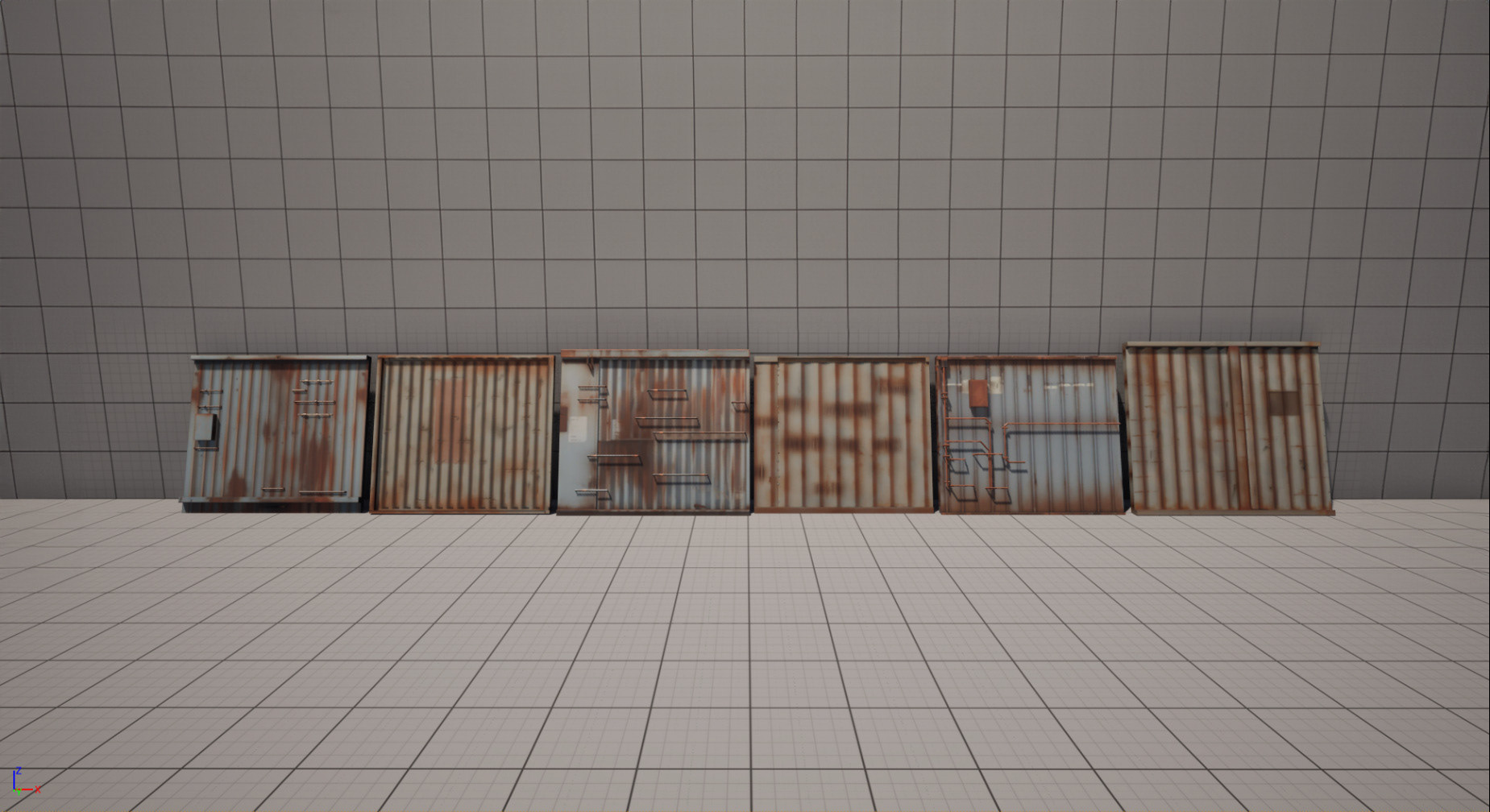
Corrugated Metal Walls

Shipping Container Walls

Pipes


fin
Artstation portfolio: artstation.com/lemuelcalpito
Youtube Reel Playlist: youtube.com/lemc_art